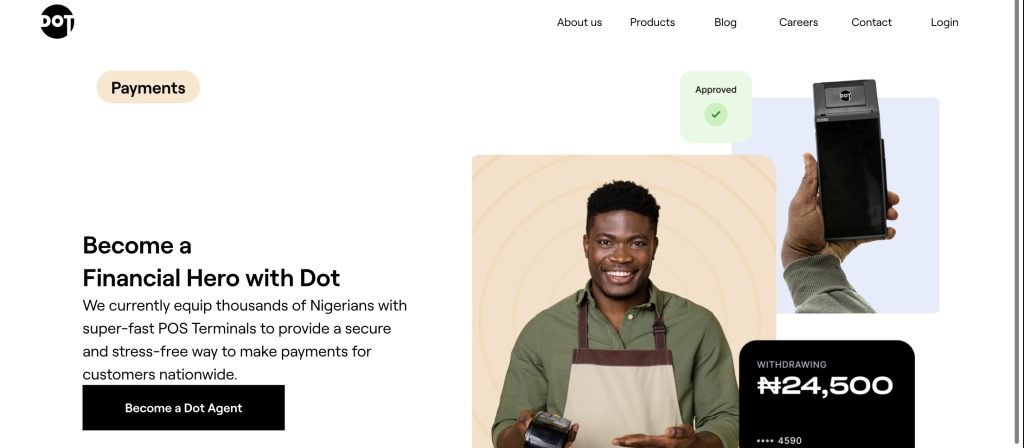15 Best Online Trading Platforms in Nigeria – Best P2P Trading Platform in Nigeria
Are you looking for the best online trading platforms in Nigeria? Look no further! We have compiled a list of the top 15 international online brokers and the best 5 P2P trading platforms in Nigeria for 2024
These platforms offer secure and seamless peer-to-peer cryptocurrency trades, with strict verification processes to prevent fraud and excellent customer support. Whether you are an experienced trader or a beginner, these platforms offer a range of features, competitive fees, and high levels of security to suit your needs.
So, let’s get started
What is online trading?
Online trading refers to the process of buying and selling financial instruments such as stocks, bonds, commodities, and currencies through the internet. It eliminates the need for physical presence at a trading floor and allows individuals to trade from the comfort of their homes or offices.
Benefits of Online Trading
There are several benefits to engaging in online trading
Convenience: Online trading platforms are available 24/7, allowing users to trade at their own convenience. This flexibility is especially beneficial for individuals with busy schedules.
Cost-Effective: Online trading platforms often have lower transaction fees compared to traditional brokerage firms. Additionally, users can save on travel expenses and other costs associated with physical trading.
Access to Global Markets: With online trading, individuals can access a wide range of global markets, allowing for diversification and the opportunity to take advantage of international investment opportunities.
Real-Time Market Data: Online trading platforms provide real-time market data, charts, and analysis, enabling traders to make informed decisions based on current market trends.
Speed and Efficiency: Online trading platforms offer fast and efficient order execution, reducing the time it takes to execute trades and minimizing the risk of slippage.
Top 15 Online Trading Platforms in Nigeria
Now, let’s check the top 15 online trading platforms available in Nigeria:
1. XTB
XTB is a leading online trading platform that provides access to various financial markets, including stocks, indices, commodities, and cryptocurrencies. With its user-friendly interface and advanced trading tools, XTB is an excellent choice for both beginner and experienced traders in Nigeria.
2. Admirals (Admiral Markets)
Admirals, also known as Admiral Markets, is a globally recognized online trading platform that offers a wide range of trading instruments, including forex, stocks, indices, and commodities. With its cutting-edge technology and competitive spreads, Admirals provides Nigerian traders with an exceptional trading experience.
3. IC Markets
IC Markets is a popular choice among Nigerian traders due to its low-cost trading and extensive range of financial instruments. Whether you’re interested in forex, indices, or commodities, IC Markets offers competitive spreads and lightning-fast execution, making it a top choice for Nigerian traders.
4. FXCM
FXCM is a well-established online trading platform that has been serving Nigerian traders for many years. With its comprehensive suite of trading tools, educational resources, and market analysis, FXCM provides Nigerian traders with the tools they need to succeed in the financial markets.
5. Pepperstone
Pepperstone is a renowned online trading platform that offers competitive spreads, fast execution, and a wide range of trading instruments. Whether you’re a beginner or an experienced trader, Pepperstone provides a user-friendly trading environment that caters to your needs.
6. Tickmill
Tickmill is a global online trading platform known for its competitive pricing and reliable execution. Nigerian traders can access a wide range of financial instruments, including forex, indices, commodities, and cryptocurrencies, all from the convenience of their homes.
7. Capital.com
Capital.com is a smart investment app that revolutionizes online trading in Nigeria. With its user-friendly interface and advanced features, Capital.com allows Nigerian traders to trade CFDs on various financial instruments, including stocks, indices, commodities, and cryptocurrencies.
8. Axi
Axi, formerly known as AxiTrader, is a trusted online trading platform that offers a seamless trading experience for Nigerian traders. With its intuitive interface and powerful trading tools, Axi provides access to a wide range of financial instruments, including forex, commodities, and indices.
9. Fusion Markets
Fusion Markets is an Australian-based online trading platform that caters to Nigerian traders. With its low-cost trading and transparent pricing, Fusion Markets is an attractive option for Nigerian traders looking to maximize their potential returns.
10. FP Markets
FP Markets is a globally recognized online trading platform that offers competitive pricing and a vast range of financial instruments. Nigerian traders can trade forex, stocks, indices, commodities, and cryptocurrencies on FP Markets’ advanced trading platforms.
11. LeadTrader
LeadTrader is a Nigerian-owned online trading platform that focuses on providing a seamless trading experience for Nigerian traders. With its local expertise and customer-centric approach, LeadTrader offers a personalized trading experience tailored to the needs of Nigerian investors.
12. Meristem
Meristem is a Nigerian investment firm that offers an online trading platform for Nigerian investors. With its extensive research and market analysis, Meristem provides Nigerian traders with the tools they need to make informed trading decisions.
13. Investa
Investa is a Nigerian online trading platform that allows investors to trade a wide range of financial instruments, including stocks, forex, commodities, and cryptocurrencies. With its user-friendly interface and comprehensive educational resources, Investa empowers Nigerian traders to take control of their investments.
14. Chaka
Chaka is a Nigerian-based online trading platform that provides individuals and businesses with access to global financial markets. With its user-friendly interface and competitive pricing, Chaka offers Nigerian traders a seamless trading experience.
15. Bamboo
Bamboo is a Nigerian investment platform that allows Nigerian traders to invest in global stocks and ETFs. With its easy-to-use app and low-cost trading, Bamboo has gained popularity among Nigerian investors looking to diversify their portfolios.
Conclusion
These are the top 15 online trading platforms in Nigeria that offer a range of features and benefits for Nigerian traders. It’s important to note that each platform has its own unique features, so it’s essential to choose one that aligns with your trading goals and preferences. Whether you’re a beginner or an experienced trader, these platforms provideample opportunities to explore the financial markets and potentially grow your wealth. Thanks for reading.
FAQs
Is P2P legal in Nigeria?
Yes, P2P trading is legal in Nigeria. Crypto trading is not illegal in Nigeria, but the Central Bank of Nigeria (CBN) had previously prohibited financial institutions like banks from enabling crypto use.
Can I make money from P2P?
Yes, it is possible to make money from P2P trading in Nigeria. P2P trading refers to a direct exchange of cryptocurrency between parties without the involvement of a central authority.
Can P2P be trusted?
Yes, some P2P trading can be trusted when conducted on a secure and reliable platform of which I have listed above.