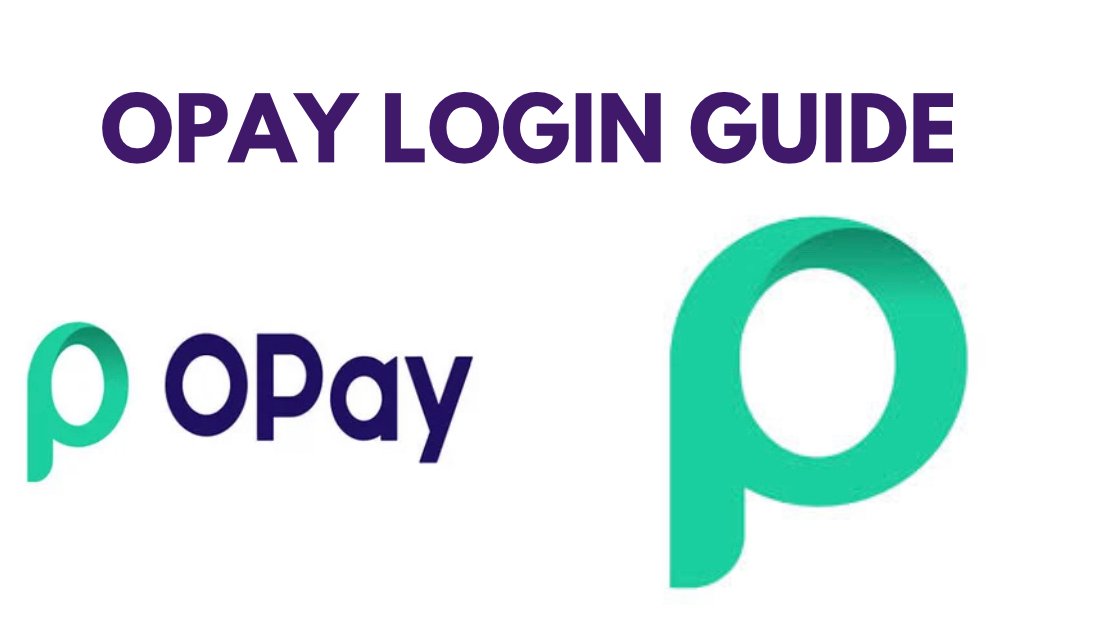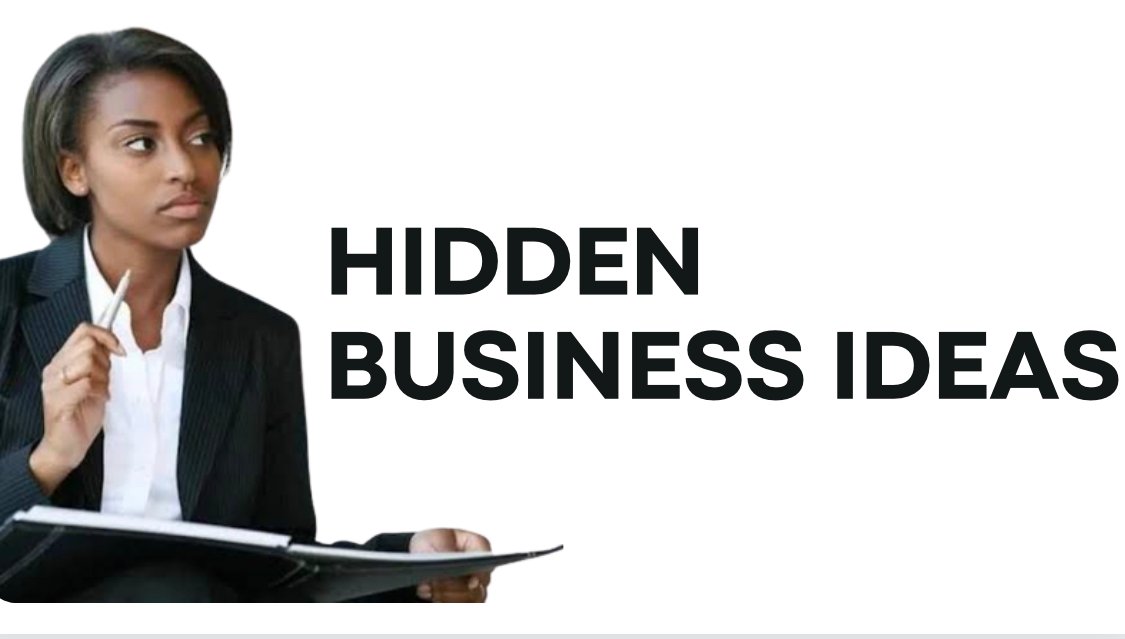Piggyvest is a popular Nigerian savings and investment platform that has helped millions of people reach their financial goals.
However, there may be times when you need to close, delete, or deactivate your Piggyvest account.
Perhaps you’re no longer using the platform, have consolidated your finances elsewhere, or simply want to take a break from saving and investing.
Whatever the reason, closing your Piggyvest account is a straightforward process that can be completed in a few simple steps.
In this article, I will walk you through the entire process, from withdrawing your funds to canceling your savings plans and finally closing your account.
What is Piggyvest?
PiggyVest is an online savings and investment platform in Nigeria that helps users save money and grow their wealth. It was founded in 2016 and has over 4 million registered users.
Why might you want to close your Piggyvest account?
There are a few reasons why you might want to close your Piggyvest account. Some of the most common reasons include:
- If you’re no longer using Piggyvest, there’s no need to keep your account open. You can close your account and withdraw your funds.
- If you’re switching to a different savings or investment option, you may want to close your Piggyvest account to consolidate your finances.
- If you’re concerned about the security of your Piggyvest account, you may want to close your account to protect your personal information and financial data.
Before you close your Piggyvest account, it’s important to note that you need to makesure you have your Piggyvest account number, email address, and password. You will also need to have your bank account information on hand if you want to withdraw your funds. Also, don’t forget to downloada copy of your transaction history and any other important account data. This will help you keep track of your savings and investments for tax purposes.
Once you’ve prepared your account, you can follow these steps to close your Piggyvest account
- Go to the Piggyvest website and log in to your account using your email address and password.
- Click on your name in the top right corner of the screen: Select “Settings”: This will take you to your account settings page.
- Scroll down to the “Account” section: Click on the “Close Account” button.
Another Steps on How to Close, Delete or Deactivate Your Piggyvest Account
Step 1: Withdraw All Funds from Your Piggyvest Account
Before initiating the account closure process, it is crucial to withdraw all remaining funds from your Piggyvest account. This ensures that you have full access to your money and avoid any potential delays or complications.
Step 2: Contact Piggyvest Customer Support to Initiate Account Closure
Once you have withdrawn all funds, the next step is to contact Piggyvest customer support to initiate the account closure process. You can reach customer support through various channels, including email, phone, or live chat.
Step 3: Confirm Account Closure and Provide Necessary Information
Customer support will guide you through the account closure process and request confirmation of your decision. They may also ask for additional information to verify your identity and ensure that the closure is being initiated by the rightful account holder.
Step 4: Wait for Confirmation of Account Closure
After completing the necessary steps with customer support, you will receive confirmation of your account closure. The specific timeframe for closure may vary depending on Piggyvest’s internal processes.
What Happens to Your Savings After Account Closure?
Once your Piggyvest account is closed, your savings history and any accrued interest will be lost. Therefore, it is essential to withdraw all funds before initiating the closure process.
How to Reactivate Your Piggyvest Account if You Change Your Mind
If you decide to reactivate your Piggyvest account after closing it, you can contact customer support, and they will guide you through the reactivation process.
Conclusion
Thanks for reading to the end. The outline process are the way to close, delete, or deactivate your piggy Vest account. I hope you find this insightful.
FAQ
How do I break my PiggyVest?
Breaking your PiggyVest means withdrawing the funds from your Target Savings into your Flex wallet. You can do this by
- Log in to your PiggyVest account.
- Click on the Target Savings option on your dashboard.
- Click on Ongoing Targets.
- Select the target you would like to break.
- Click on Break.
The funds will then be transferred to your Flex wallet, and you will be able to access them immediately.
How can I Unflag my PiggyVest account?
To unflag your PiggyVest account, you should contact PiggyVest customer support directly. Reach out to their support team via email finance@piggyvest.com or through the app, providing details about your account and the reason for flagging.
How do I lock my savings on PiggyVest?
To lock your savings on PiggyVest, you can use the SafeLock™ feature. This feature allows you to set aside money for a fixed period of time without having access to it until maturity. You can also earn up to 12.5% p.a. interest on your locked funds.
To get started,
- Open the PiggyVest app and tap on the “Savings” tab.
- Tap on the “Safelock” button.
- Enter the amount of money you want to lock, a title for your Safelock, and the return date.
- Tap on the “Create Safelock” button.
- Review the terms and conditions and tap on the “Agree” button.
Your money will be moved to your Safelock and you will not be able to access it until the maturity date. You will earn interest on your locked funds, which will be paid to you upfront.