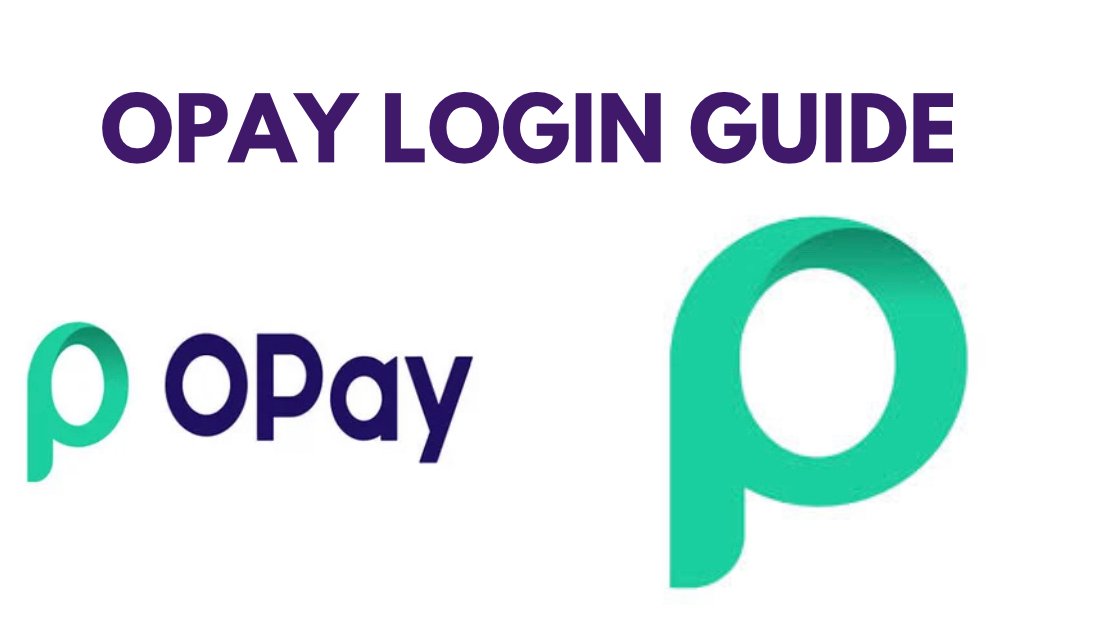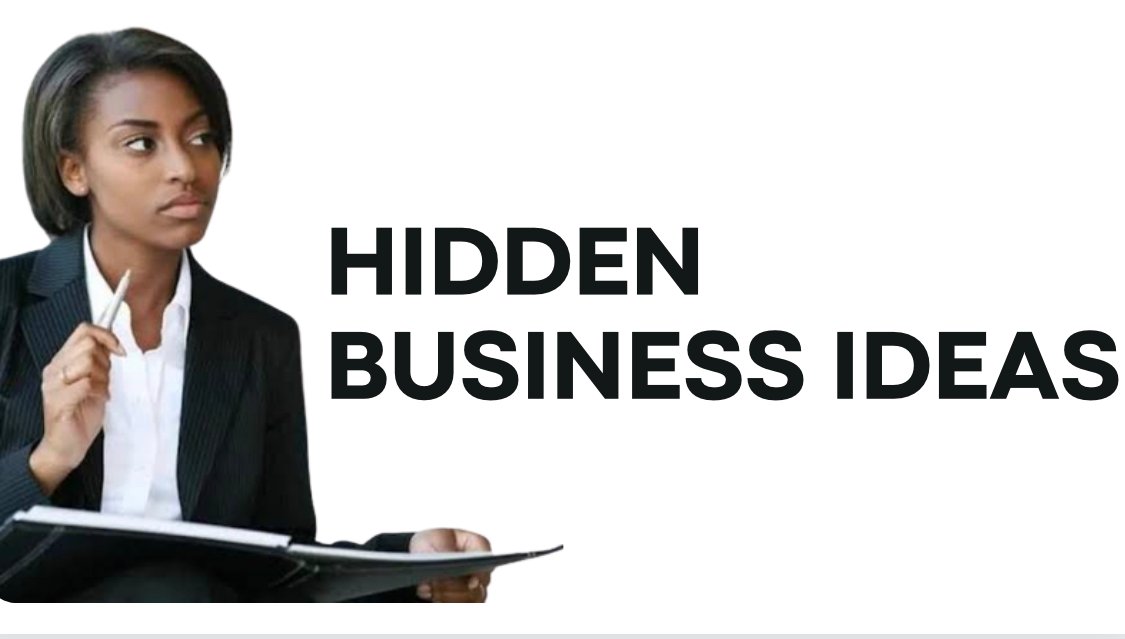Are you a plampay user finding the best way to use the USSD code to perform major banking transactions? Worry nomore. I am here andI will work yo through the process from money transfers, checking account balances, applying for loans, borrowing money from friends, and purchasing airtime.
What’s even more convenient is the use of USSD (Unstructured Supplementary Service Data) codes to access these services without requiring an internet connection. Are you ready to walk down with me, lets go.
What is PalmPay?
PalmPay is a versatile mobile money platform that caters to users in Nigeria, Ghana, and Kenya. It provides a secure and user-friendly interface for performing financial transactions using your mobile device.
What is USSD?
USSD, or Unstructured Supplementary Service Data, is a technology that enables mobile phone users to interact with various services offered by their network providers. It allows you to access information and perform transactions using a simple string of codes, without consistent access to the internet.
How to use PalmPay USSD code
Before diving into specific transactions, let’s understand how to access PalmPay’s USSD service.
Step 1: Dial the PalmPay USSD code
To begin, simply dial the PalmPay USSD code: *652# on your mobile phone. This will initiate the PalmPay USSD menu. This is the first step that you should follow whenever you want to perform any transaction, and in this article we shall continue from the second step.
How to transfer money using PalmPay USSD code
Sending money to family or friends has never been easier using traditional banks, however, Palmpay offers seamless way you can navigate through. Here’s a step-by-step guide on how to transfer money using PalmPay USSD code:
Step2 : Select the “Transfer” option
Once you’ve dialed the USSD code, you’ll be presented with a menu. Choose the “Transfer” option to initiate a money transfer.
Step 3: Enter the recipient’s phone number
Next, enter the phone number of the person you want to send money to. Make sure it’s accurate to prevent any issues.
Step 4: Enter the amount you want to transfer
Specify the amount of money you wish to send. Double-check the amount to ensure accuracy.
Step 5: Confirm the transaction
Review the transaction details, including the recipient’s phone number and the amount, and confirm the transfer. You’ll receive a confirmation message once the transaction is complete.
How to check your PalmPay account balance using USSD code
Checking your account balance is essential for managing your finances effectively to know What you have and how you can improve on financial freedom. Now, here is how you can check your PalmPay account balance using USSD code:
Step 2: Select the “Balance” option
From the USSD menu, choose the “Balance” option to inquire about your account balance.
Step 3: Enter your PIN
For security reasons, you’ll be prompted to enter your PIN. This ensures that only authorized users can access your account information.
Step 4: Your account balance will be displayed
After entering your PIN, your PalmPay account balance will be displayed on your screen. This information provides valuable insights into your financial standing.
How to apply for a loan using PalmPay USSD code
Need a quick financial boost? PalmPay also offers the convenience of applying for loans through USSD. Here’s how you can do it:
Step 2: Select the “Loan” option
From the USSD menu, select the “Loan” option to initiate the loan application process.
Step 3: Enter your information and follow the prompts
PalmPay will guide you through the loan application process. You’ll need to provide necessary information and follow the prompts to complete your application.
How to borrow money from a friend using PalmPay USSD code
Sometimes, you may need to borrow money from a friend in a pinch. PalmPay’s USSD service makes this process hassle-free. How can you? Follow this steps.
Step 2: Select the “Borrow Money” option
From the USSD menu, choose the “Borrow Money” option to begin the borrowing process.
Step 3: Enter the friend’s phone number
Input your friend’s phone number to identify the recipient of the borrowed funds.
Step 4: Enter the amount you want to borrow
Specify the amount you wish to borrow from your friend.
Step 5: Confirm the transaction
Review the transaction details and confirm the borrowing request. Your friend will receive a notification, and once they approve, the funds will be available to you.
How to buy airtime using PalmPay USSD code
Are you running low on mobile airtime? Here’s how you can quickly recharge using PalmPay USSD:
Step 2: Select the “Airtime” option
From the USSD menu, choose the “Airtime” option to begin the airtime purchase process.
Step 3: Enter your phone number
Input your mobile phone number to ensure that the airtime is credited to the correct account.
Step 4: Enter the amount of airtime you want to buy
Specify the amount of airtime you wish to purchase. This can be for calls, text messages, or data, depending on your needs.
Step 5: Confirm the transaction
Review the transaction details and confirm the purchase. Your mobile account will be credited with the chosen amount of airtime.
Conclusion
Conclusively, it’s audible to the deaf and visible to the blind that PalmPay’s USSD service simplifies various financial transactions, which makes it a convenient application for managing ones finances.
Whether you need to transfer money, check your account balance, apply for a loan, borrow money from a friend, or purchase airtime, PalmPay’s USSD code has got you covered. Thanks for reading to this end, I appreciate. I hope you find this helpful.
FAQS
Can I borrow money from PalmPay?
Yes, you can borrow money from PalmPay. PalmPay is a mobile money platform that offers a variety of financial services, including loans.
How do I check my PalmPay loan balance?
You can check out your balance on palmpay loan app through the following steps;
- Open the PalmPay app and sign in to your account.
- Tap on the “Finance” tab.
- Scroll down and tap on “Loans”.
- Your loan balance will be displayed on the screen.
What is the highest amount I can borrow from PalmPay?
The highest amount you can borrow from PalmPay is NGN300,000. However, the amount you are actually approved for will depend on your credit score and repayment history. If you have a good credit score and a history of repaying your loans on time, you may be approved for a higher loan amount.