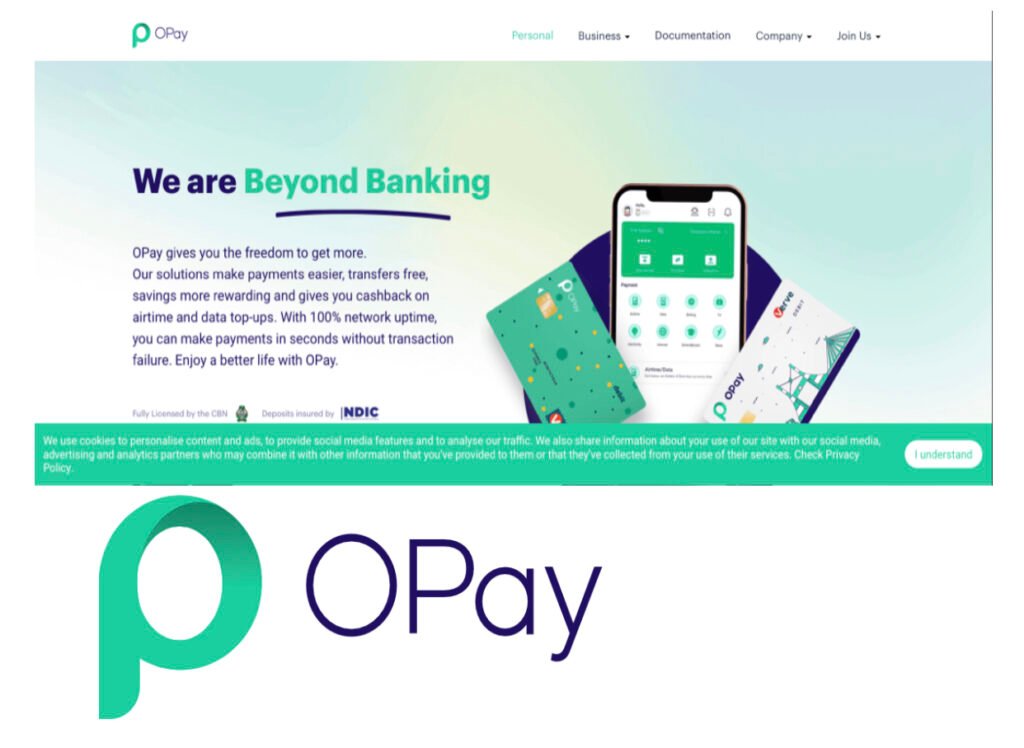
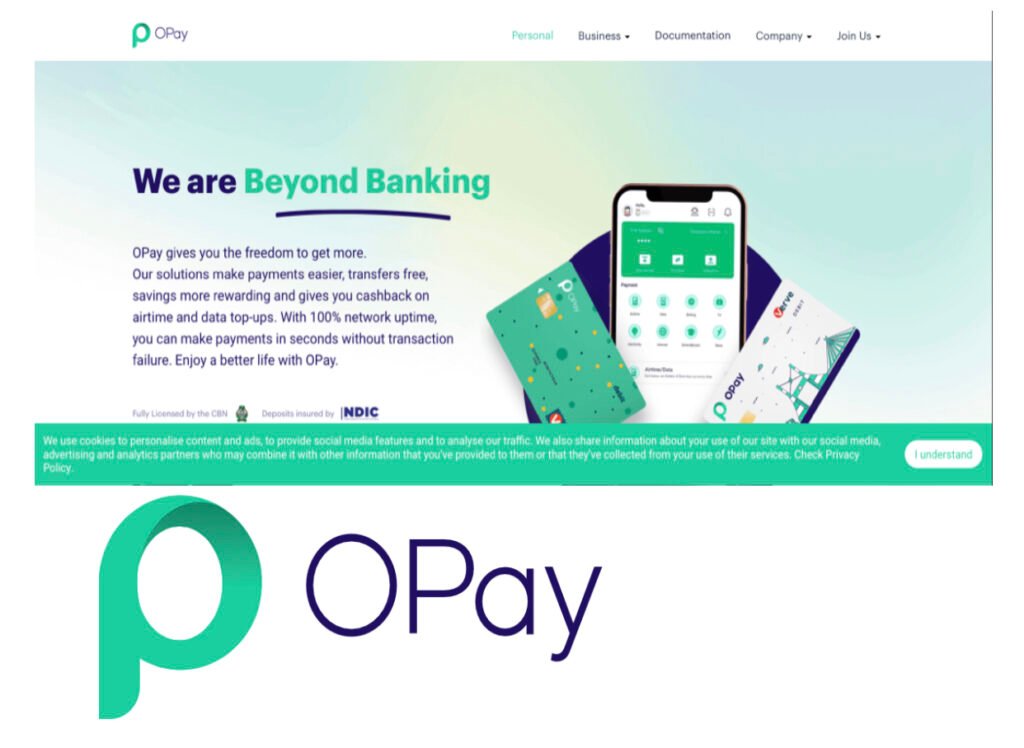
As an Opay User, everytime, we eagerly awaiting a smooth transaction on a mobile payment platform, only to be met with the frustrating message Opay Failed Transaction.
This is a scenario that can leave you feeling not only perplexed but also a tad agitated.
After all, when it comes to managing your finances, the last thing you want is uncertainty and inconvenience.
So, how do you deal with these pesky pending transactions on Opay?
So today, if you’ve ever found yourself frustrated by Opay failed transactions, you’re in the right place.
We’re here to help you navigate this common issue. In the paragraphs that follow, we’ll share a step-by-step guide on how to cancel pending transactions on Opay. These methods are not just anecdotal but they are evidence-based, tried and tested by Opay users like you. Let’s get started.
What is Opay?
Opay, short for OperaPay, is a robust mobile money and digital payments platform that offers various financial services to users.
It has become a household name in Nigeria, providing individuals with the ability to send and receive money, pay bills, purchase goods and services online and offline, and even access financial products like savings.
What are Opay Failed Transactions?
Opay failed transactions are transactions that, for various reasons, do not successfully complete. These transactions can leave users in a state of confusion and concern, as they wonder what went wrong. To shed light on this issue, let’s open some of the common reasons behind Opay transaction failures.
Why do Opay Transactions Fail?
Opay transactions may fail due to several factors, some of them include;
1. Insufficient Funds
One of the most common reasons for transaction failure is insufficient funds in the user’s Opay account. To complete a transaction successfully, users must ensure they have enough balance to cover the intended amount.
2. Incorrect Transaction Details
Entering incorrect transaction details, such as the recipient’s phone number or account number, can lead to transaction failure. Accuracy in data entry is crucial to avoid such issues.
3. Network Problems
In an area heavily reliant on internet connectivity, a poor network connection can be a significant hindrance. Network issues can disrupt the transaction process and result in failure.
4. Technical Issues
Technical glitches or problems with the Opay platform itself can occasionally lead to transaction failures. These issues are typically beyond the user’s control.
How to Cancel a Pending Transaction on Opay
When faced with a pending transaction that you wish to cancel, Opay offers two primary methods to address the situation. Below, we outline these methods step by step.
1. Open the Opay app on your mobile device and log in to your account.
2. Navigate to the “Transactions” tab, where you can view your recent transactions.
3. Identify the pending transaction that you want to cancel and select it.
4. Within the transaction details, you will find a “Cancel Transaction” button. Tap on it.
5. The app will prompt you to confirm the cancellation. Verify that you want to cancel the transaction.
You can as well cancel transaction even via the Opay customer support.
How to Cancel a Pending Transaction through Opay Customer Support
1. Contact Opay’s customer support through the provided channels, such as phone or email.
2. When reaching out to customer support, be ready to provide your Opay account number and detailed information about the pending transaction you wish to cancel.
3. A customer support representative will assist you by initiating the cancellation process on your behalf.
By following these steps, you can effectively cancel a pending transaction on Opay, regardless of whether it’s through the app or with the assistance of Opay’s customer support.
Conclusion
In conclusion, understanding Opay failed transactions and knowing how to cancel pending transactions on the platform is crucial for users who find themselves in this situation. By following the steps outlined in this guide and taking proactive measures to prevent transaction failures. Thanks for reading to this end.
FAQs
How long does it take for a failed Opay transaction to be refunded?
If your Opay transaction fails and a refund is necessary, the processing time can vary. Opay typically aims to resolve such issues promptly, but it may take a few business days for the funds to be credited back to your account.
Can pending transactions be returned?
In general, pending transactions cannot be reversed or cancelled. However, there are some exceptions.
For example, if you made a purchase online and the merchant has not yet shipped the item, you may be able to contact the merchant and request a cancellation.
What happens if a pending transaction doesn’t go through?
If a pending transaction doesn’t go through, the funds that were reserved for the transaction will typically be released back into your account within a few days. In most cases, this takes up to 7 days