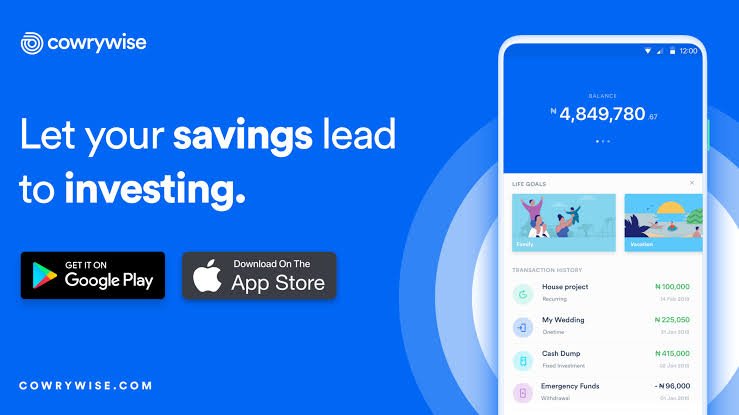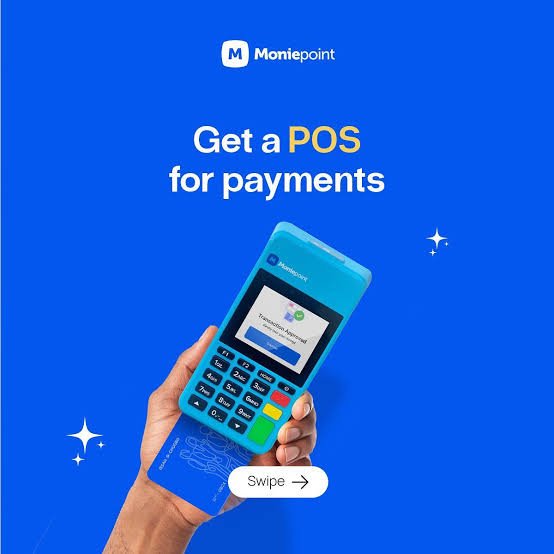Pocket app by Piggyvest: Your Guide to Saving Money the Smart Way in Nigeria
Saving money can be a challenge, but with the right tools and strategies it’s very possible. One app that is helping many Nigerians successfully save is Pocket by Piggyvest. Curious to learn more about this popular savings app? In this in-depth guide, I’ll cover everything you need to know about downloading, setting up, and using Pocket to build your savings. By the end, you’ll have a thorough understanding of how the app works and why it’s becoming such a popular choice for smart savers in Nigeria today.
What is Pocket by Piggyvest?
Pocket is a mobile money savings app developed by fintech startup Piggyvest. It allows users to save money in a goal-based manner through small, regular contributions. Some key things to know:
How to Download and Set Up Pocket
To get started with Pocket, the first step is downloading the app. You can find it by searching for “Pocket by Piggyvest in both the Google Play Store or Apple App Store. Once located, simply tap the download button.
How to Create Pocket by Piggyvest Account
After installing the app, open it and tap “Sign Up.” Then
- Enter your phone number and select Nigeria as your country. Pocket will send an SMS with a verification code.
- Input the code you received via SMS to verify your number.
- Choose a username and password for your Pocket account. Make sure to use strong, unique credentials you don’t use elsewhere.
- Add your full name, date of birth, and residential address for KYC (Know Your Customer) purposes. This information is required by law.
- Review the terms and conditions, then tap “Continue” to finalize account setup.
For added security and to comply with regulations, Pocket requires identity verification after sign up. Here are the steps:
- Submit a portrait selfie according to instructions. The app will process your facial features for liveness detection.
- Take a photo of your valid government ID such as international passport or driver’s license. Make sure it’s clearly readable.
- Upload a recent utility bill in your name like an electricity statement as proof of address.
Pocket aims to complete verification within 24 hours. You’ll get notified by SMS and in-app once fully verified.
How to Fund Your Pocket Account
To actually start saving and earn interest, you need to fund your Pocket account. There are three options supported
Bank Transfers
Add your bank account details and make transfers from internet or mobile banking. Transfers can take 1-3 days to reflect depending on your bank.
Card Deposits
Link a debit or credit card and make instant deposits into Pocket. A 3-5% fee applies depending on card type and issuer.
Cash Deposits
Visit any Piggyvest cash agent location, provide your Pocket username and make deposits in cash. Over 4,000 agents nationwide for convenience.
The minimum initial deposit is ₦1,000 but you can save as much or as little as you like going forward. Now your Pocket is primed and ready to use!
Frequently Asked Questions
Here are answers to two of the most commonly asked questions about using the Pocket app in Nigeria
Does the PocketApp require BVN?
Yes, PocketApp requires a Bank Verification Number (BVN) for users who have a verified PocketApp account. This is stated in the Terms & Conditions, where it is mentioned that a User with a verified PocketApp account must verify the account to be used by a person without a BVN, and the verified User will be liable for all actions of the person without a BVN on the Website
Is Pocket Safe and Legit?
Yes, Pocket is legitimate and safe to use for savings in Nigeria. Piggyvest is duly registered with the Corporate Affairs Commission and Central Bank of Nigeria with a strong track record since 2017. Funds are also insured protection for additional security and assurance.
How to withdraw from PocketApp?
To withdraw from pocket app, kindly follow this process.
- Open the PocketApp and go to your Personal Pocket.
- Tap on “Withdraw” and select “Bank Transfer” as the withdrawal method.
- Enter the amount you want to withdraw and select your bank account.
- Review the withdrawal details and tap “Confirm” to complete the withdrawal request.
Conclusion
Thanks for reading to the very end: I hope you have learnt how pocket app by piggy vest works.
Should you have any question, please, do well to ask using the comment section below.