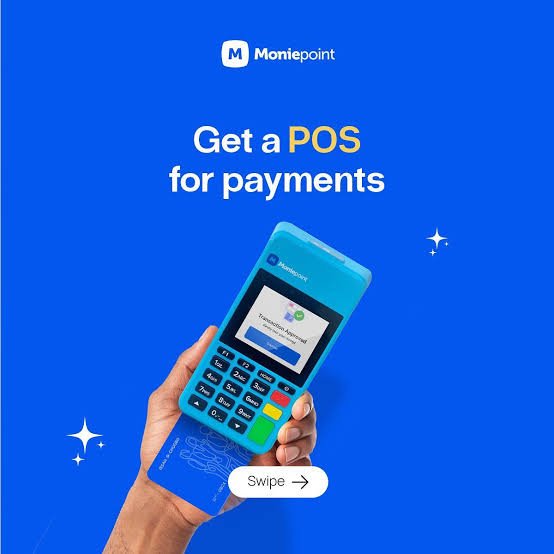
Downloading and using the Moniepoint agent app is one of the easiest ways for individuals and businesses in Nigeria to offer financial services to their communities. As more people gain access to smartphones and banking services expand beyond physical bank branches, mobile money platforms like Moniepoint are playing a crucial role in driving financial inclusion across the country.
In this detailed guide, I will walk you through the entire process of downloading, registering, and using the Moniepoint agent app step-by-step. By the end, you’ll have a full understanding of everything you need to know to become a Moniepoint agent and start providing convenient cash-in and cash-out services to your customers today.
When I was just setting up my small provisions store a few years ago, one of the biggest challenges I faced was how to make banking services more accessible to my customers. Many of them received salary payments or had other financial needs but lived too far from the closest bank branch or ATM. That’s when I first learned about digital wallet platforms like Moniepoint that let ordinary shops and businesses act as financial access points in their communities.
Intrigued by the opportunity, I decided to register as a Moniepoint agent from the comfort of my store. The registration process was straightforward, and I was up and running within a day or two. From that point on, I was able to help countless customers deposit and withdraw cash from their Moniepoint wallets conveniently without having to travel long distances. It proved hugely popular and generated a nice supplementary income stream for my store as well.
That initial positive experience is what motivated me to share the step-by-step process for downloading and using the Moniepoint agent app in this detailed guide.
How to Download the Moniepoint Agent Mobile App
The first step is to download the official Moniepoint agent mobile app. You have two options here depending on whether you use an Android or iOS device:
For Android Devices
1. Open the Google Play Store app on your Android smartphone or tablet.
2. Use the search bar to search for “Moniepoint Agent”.
3. Locate the app named “Moniepoint Agent” developed by “Moniepoint”.
4. Tap the “Install” button to download and install the app.
5. Once installed, open the app and you will be prompted to register as a new agent.
For iOS Devices
1. Open the App Store app on your iOS device like iPhone or iPad.
2. Search for “Moniepoint Agent” in the search bar.
3. Tap “Get” to download the “Moniepoint Agent” app developed by “Moniepoint”.
4. After downloading, open the app and you will see the option to register as a new agent.
Make sure to download the official Moniepoint agent app from the respective app stores to avoid fake versions that may compromise your information or funds.
How to Register as a New Moniepoint Agent
After downloading the app, you’ll need to register as a new Moniepoint agent. This involves providing some basic KYC (Know Your Customer) details:
1. Open the Moniepoint agent app and tap the “Register” button.
2. Enter your valid Nigerian phone number and select your country and currency.
3. Create a username, password, and passphrase for your agent profile.
4. Provide your full name and email address for verification.
5. Upload clear copies of your valid government ID card (voter’s card, driver’s license or international passport).
6. Take a selfie following the app’s instructions for facial verification.
7. Review all provided details and submit your registration.
8. An agent registration executive will contact you to verify further KYC documents within 1-2 days.
9. Once verified, your agent account will be activated and ready for transactions.
Avoid any mistakes while registering to prevent delays. Make sure documents are clear and your details match what’s on your valid ID proof.
Conclusion
To conclude, the Moniepoint agent app presents a digitally-enabled way for individuals and businesses in Nigeria to drive financial inclusion and generate additional revenues conveniently. By following the registration process outlined in this guide along with recommended security, compliance and business growth best practices, you can seamlessly operate as a trusted financial access point serving broader communities daily.
I hope this has provided you with a clear overview of everything needed to download, set up and use the Moniepoint agent app effectively. Please feel free to contact Moniepoint directly or refer back to this guide for any assistance. I wish you the very best in your endeavor as a Moniepoint financial access agent.