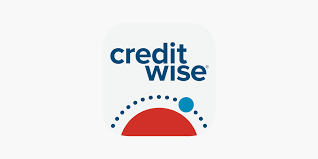Union Bank Internet Banking and UnionMobile App Login With Phone Number, Email, Online Portal, Website
Are you interested in knowing how to login to Union bank?
If yes, sometimes ago, I have been in your shoes and I know how you are feeling right now.
Don’t worry, in this article I will show you 5 golden ways that you can use to login into Union bank, whether you prefer using phone number or email address.
Make sure you read this article to the very end
Let’s get started.
What is Union Bank?
Union Bank of Nigeria, commonly known as Union Bank, is one of Nigeria’s leading commercial banks, with a rich history dating back to 1917.
Headquartered in Lagos, Union Bank boasts a strong presence across the country, serving millions of retail and corporate customers. The bank offers a comprehensive range of financial products and services, including personal and corporate banking, investment banking, treasury services, and international banking.
Importance of Internet Banking and Mobile App
Now days, the ability to manage finances conveniently and securely is paramount.
Internet banking and mobile apps have revolutionized the way individuals and businesses interact with their banks, providing a seamless and accessible platform for conducting financial transactions.
Union Bank, recognizing the significance of digital banking, has developed user-friendly and secure platforms, UnionOnline and UnionMobile App, respectively, empowering customers to take control of their finances anytime, anywhere.
Benefits of UnionOnline
UnionOnline has a lot of advantages, they include;
- Access your finances anytime, anywhere, with an internet connection.
- UnionOnline employs robust security measures to safeguard your financial information.
- The platform’s intuitive interface makes navigating and conducting transactions effortless
- A wide range of banking services available at your fingertips.
Eligibility for UnionOnline
To use UnionOnline, you must be an active Union Bank customer with a valid account number.
How to Register for UnionOnline
Registering for UnionOnline is very simple, just follow these process.
- Visit Union Bank’s official website, www.unionbankng.com.
- Click on the “INTERNET BANKING” tab.
- Select “UnionOnline Self-Registration” and follow the on-screen instructions.
- Provide your account details and personal information.
- Once the registration process is complete, you’ll receive a confirmation email.
- Activate your account using the link provided in the email.
How to login into your account
To access your UnionOnline account,
- Visit Union Bank’s website
- Click on the “INTERNET BANKING” tab.
- Select “UnionOnline Login”.
- Enter your registered username and password.
- Click on “Login”.
Features of UnionOnline
UnionOnline has many features, such as;
- Account Overview: View your account balances, transaction history, and available funds.
- Fund Transfers: Transfer funds between your Union Bank accounts or to other local bank accounts.
- Bill Payments: Pay bills directly from your UnionOnline account.
- Standing Orders: Set up recurring transfers or bill payments.
- Account Statements: Access and download electronic account statements.
- Profile Management: Update your personal and contact information.
Security of UnionOnline
Union Bank prioritizes the security of your financial information, employing multiple layers of protection:
- Multi-Factor Authentication (MFA): Require additional verification, such as a one-time password (OTP), for sensitive transactions.
- Secure Communication: All data transmission is encrypted using industry-standard protocols.
- Fraud Monitoring: Union Bank’s systems continuously monitor for suspicious activity.
- Regular Security Updates: Software updates are implemented regularly to address potential vulnerabilities.
What is UnionMobile App
UnionMobile App is Union Bank’s official mobile banking application, designed for both Android and iOS devices. It provides a seamless and convenient way to manage your finances on the go.
How to download and Install UnionMobile App
- For Android devices: Visit the Google Play Store and search for “UnionMobile App”.
- For iOS devices: Visit the Apple App Store and search for “UnionMobile App”.
- Download and install the app.
- Open the UnionMobile App and select “Register”.
- Enter your account number and mobile phone number.
- Create a unique password.
- Follow the on-screen instructions to complete the registration process.
- Open the UnionMobile App and enter your registered username and password.
- Tap on “Login”.
How to login to Union bank Using Phone Number or Email
- To log in to UnionOnline or UnionMobile App using your registered phone number, follow these steps:
- Enter your phone number in the designated field.
- Select the option to receive an SMS with a verification code.
- Enter the verification code sent to your registered phone number.
- Click on “Login” or “Proceed”.
How to login to union bank Using Email
To log in to UnionOnline or UnionMobile App using your registered email address, follow these steps:
- Enter your email address in the designated field.
- Select the option to receive an email with a verification link.
- Click on the verification link in the email.
- Enter your password and click on “Login” or “Proceed”.
How to log in to union bank Through Online Portal or Website
To log into UnionOnline through Union Bank’s official website, follow these steps:
- Visit Union Bank’s website,
- Click on the “LOG IN” button.
- Enter your registered phone number or email address and password.
- Click on “LOG IN”.
How to login using mobile app for Union bank
To log into UnionMobile App through your mobile device, follow these steps:
- Open the UnionMobile App.
- Tap on the “Login” icon.
- Enter your registered phone number or email address and password.
- Tap on “Login”.
What to do our you forget your Union bank password
If you’ve forgotten your password for either UnionOnline or UnionMobile App, follow these steps to reset it:
- Go to the login page for the respective platform.
- Click on the “Forgot Password” link.
- Enter your registered phone number or email address
- Select the option to receive a verification code.
- Enter the verification code sent to your registered contact.
- Create a new password and confirm it.
- Click on “Submit”.
Conclusion
Thanks for reading to the end. That’s all about how to login to union bank /UnionOnline and UnionMobile App using phone number, email address, and other contact info.
FAQS
What is the name of Union Bank mobile app?
Union Bank Mobile app is officially named UnionMobile. It is available for download on both Android and iOS devices.
How can I activate my union bank account?
To activate your Union Bank account using the *826# USSD code, follow these:
- Dial *826# from your registered mobile number.
- Select “Activate Account” from the menu.
- Enter your 10-digit account number and press the “#” key.
- Create a 4-digit PIN and enter it twice to confirm.
- You will receive a confirmation message that your account has been activated.
Once your account is activated, you can start using the *826# USSD service to perform various banking transactions, such as checking your account balance, transferring funds, paying bills, and buying airtime.