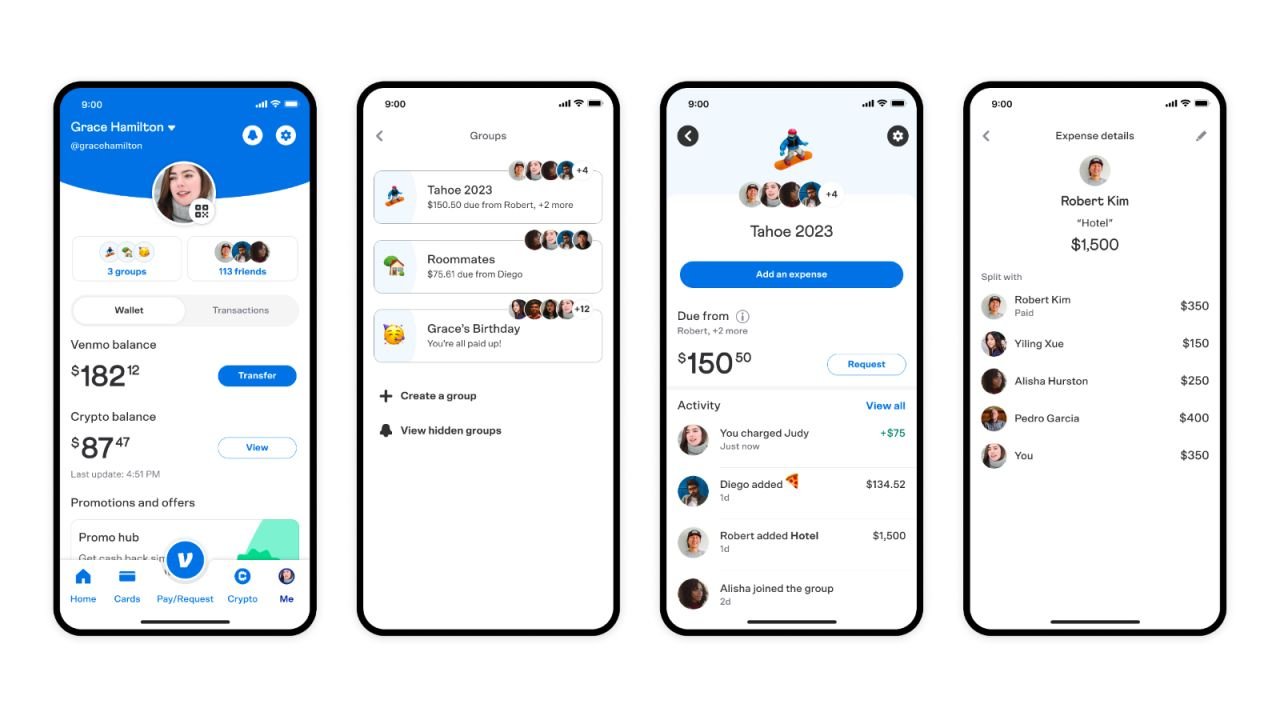
Getting your Venmo account frozen can be very frustrating when you need to send or receive payments.
In this article, we will go over the common reasons why Venmo freezes accounts and provide step-by-step instructions on how to unfreeze your account. We will also share some tips to help avoid getting frozen in the future.
Why does Venmo freeze accounts?
Potential fraudulent activity
Venmo monitors accounts for signs of potential fraud such as a sudden surge in transactions, sending money internationally, or transactions associated with regulated industries like gambling.
Terms of service violations
Actions like selling goods and services without being a registered business, money laundering, or sending payments that are unpermitted can violate Venmo’s terms of service and lead to account restrictions.
Suspicious payment notes
Including notes for prohibited items like drugs, weapons, etc. or notes that don’t match the actual transaction purpose can raise red flags.
Bank authorization issues
If the bank associated with your Venmo account fails verification processes or rejects transactions, it can freeze your account until resolved.
How to unfreeze your Venmo account
To unfreeze your Venmo account, you can follow these steps:
1. Check Your Account Status
If your account has been frozen, Venmo will typically notify you via email or in-app notification. The email or notification will provide prompts on how to unfreeze your account.
2. Cover the Amount Due (For Payment Failures)
If your account was frozen due to a payment failure, you can unfreeze it by covering the amount due. The fastest way to do this is by using a debit card. This method should get your account back up and running in a matter of minutes. If you pay the balance using a bank account, it may take three to five days for the payment to process.
3. Contact Venmo Support (For Security and User Agreement Issues)
If your account was frozen for security or user agreement reasons, you will need to contact Venmo support directly to resolve the issue. You can reply to the notification email Venmo sent or use the Venmo ticket form. You can also contact the support team via phone or in-app chat.
4. Provide Additional Information (If Required)
Venmo may request additional information or documentation to verify your identity or address. You will need to provide this information to resolve the issue and unfreeze your account.
5. Wait for Verification
Once you have provided the required information, Venmo will verify it. This process can take two to five days, depending on the complexity of the issue.
Tips to avoid getting frozen
1 Only send personal payments
Refrain from any business/commercial related transactions unless registered properly. P2P payments should be for close friends and family only.
2. Use accurate payment notes
Be precise about the purpose of each payment sent or received and avoid prohibited items. Keep notes transaction relevant.
3. Limit suspicious activity patterns
Steer clear of any unusual money flow behaviors like dealing with large volumes or frequent international payments right from the start.
4. Verify your bank accounts
Complete any bank authorization steps smoothly and promptly to avoid holds due to non-confirmation of linked accounts.
5. Monitor your account activity
Look out for unauthorized access attempts or any other abnormalities and contact support right away to minimize risks.
Common mistakes to avoid
Impatience during review process
Refrain from repeatedly contacting support or submitting multiple verification requests during account reviews.
Sharing payment credentials
Never disclose login details with anyone for security reasons. Venmo will never ask for passwords over messages.
Unclear payment descriptions
Use specific, unambiguous notes describing the actual transaction purpose for every payment rather than vague placeholders.
Links to external sites
Avoid including promotional links or redirects to other websites in your Venmo profile, bio or payments that could be seen as ads.
Conclusion
With careful usage practices and prompt follow up on any flags with support, most Venmo account holds can be quickly resolved. Following best practices is the best long term solution to avoid freezes altogether. Let me know if any part needs further explanation!
FAQs
What is the average processing time for identity verification requests on Venmo?
Most verification requests are completed within 1-3 business days. In some cases involving complex reviews, it may take up to 5 business days.
Will others be able to see if my Venmo account has been frozen?
No, other users will not be able to see if your Venmo account has been frozen or restricted. This status is only visible to you and the Venmo support teams handling your case.