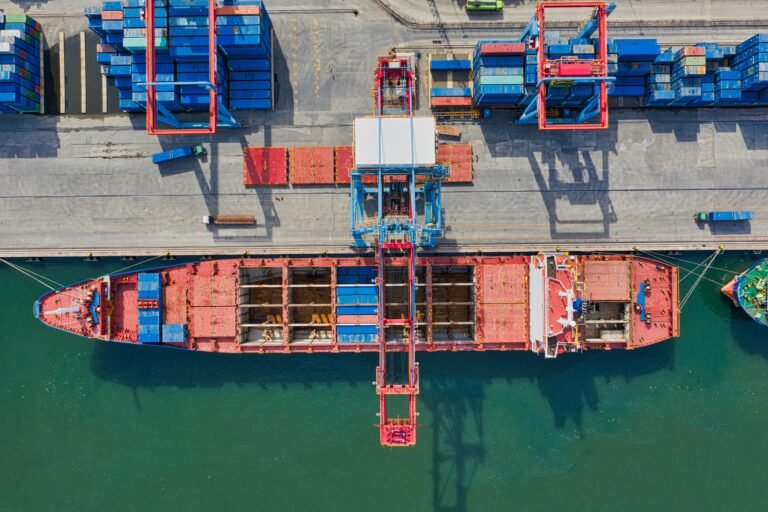Nigeria has a rapidly growing e-commerce industry, driven by increasing internet and smartphone penetration. As online shopping becomes more popular, efficient and reliable delivery services are critical for the success of both businesses and customers. This article examines the top 10 shipping and logistics companies in Nigeria that are leading the way in delivery excellence.
Nigeria faces unique logistical challenges due to its large geographic size, infrastructure issues, and security concerns in some regions. However, several companies have emerged as market leaders by leveraging technology, establishing extensive networks, and providing innovative solutions. Whether you’re a small startup or large corporation, knowing which carriers to trust with your goods can make a big difference.
Let’s explore the top 10 Shipping & Delivery Companies in Nigeria From multinational giants to ambitious local startups, these companies are raising the bar for speed, tracking, and customer service.
Criteria for Selection
To determine the top 10 shipping and delivery companies, the following criteria were considered:
1 Size and Coverage
The reach and scale of operations across Nigeria, including the number of states served and volume of deliveries annually. National carriers have a clear advantage here over regional players.
2. Reliability
On-time delivery rates, ability to meet promised timeframes, and track record for damage/loss claims. Predictability and dependability are top priorities for customers.
3. Technology
Use of advanced tools like mobile apps, algorithms, and IoT to enhance the customer experience through features like real-time tracking, automated notifications, and paperless delivery options.
4. Pricing and Services
Cost-effectiveness for various consignment types (documents, parcels, pallets, etc.), value-added services like customs clearance, and flexible payment options. Comprehensive solutions at affordable rates are ideal.
5. Reputation
Online customer reviews and industry awards/recognitions. Reputable carriers earn more loyalty through excellent, consistent service over many years in business.
This article will evaluate the Top 10 Shipping & Delivery Companies in Nigeria based on the above metrics to highlight those leading the charge to transform Nigeria’s logistics landscape.
Founded in 2011, GIG Logistics has rapidly grown to provide delivery solutions across 13 states in Nigeria. While still a mid-sized player regionally focused in the southwest and northwest, GIG stands out for reliable overnight and same-day delivery in key cities like Lagos, Abuja, Ibadan and Kano.
GIG offers comprehensive logistics services including freight forwarding by air, land and sea. Their diverse fleet includes vans, trucks and motorcycles optimized for different cargo types. Customers appreciate the company’s nimble operations and hands-on approach. The GIG Track mobile app offers real-time order updates.
Notably, GIG Logistics has partnered with Anthropic to pioneer AI-assisted route planning and optimize resource allocation based on factors like traffic patterns. This “smart logistics” approach will help them scale efficiently while maintaining on-time performance as volumes increase. Look for GIG to continue expanding nationwide in the coming years.
Founded in 2008 and headquartered in Lagos, Safexpress links over 500 locations annually across 35 states. While their infrastructure is not as developed as the top players, Safexpress has made great strides in modernizing processes through digital tools.
Customers can easily manage shipments, get quotes and generate airway bills using the Safexpress portal and mobile app. Live tracking keeps senders updated at every milestone. Door-to-door services are available for time-sensitive cargo.
The company has invested heavily in warehouses, vehicles and personnel training. Their focus on continuous improvement is evident from ISO 9001 quality certification and timely deliveries even during peak seasons. Safexpress aims to offer one of the most affordable rates in the industry.
As one of the pioneers of the domestic delivery sector, Safexpress has built a strong brand over 14 years. Going forward, partnerships and further network expansion should help them scale up operations and better serve Nigeria’s vast geographical spread.
As the government agency responsible for postal services, NIPOST has perhaps the most extensive national network with a presence in over 13,000 locations across 774 LGAs. However, the organization faces challenges in modernizing after decades of underfunding and inefficiencies crept in.
In recent years NIPOST has embraced e-commerce opportunities. Users can generate waybills and track shipments digitally via a smartphone-friendly portal. Over 300 collection centers countrywide accept and distribute parcels daily. While timely delivery remains inconsistent, the sheer geographical coverage gives NIPOST notable scale.
NIPOST also offers value-added services like registered mail, post office boxes, and retail postal & financial products. They aim to implement transformative reforms over the coming years through PPP initiatives and technology upgrades. Still, much work is needed for NIPOST to truly compete with nimbler private logistics providers.
Despite current limitations, the national postal organization’s vast infrastructure makes it a vital logistical backbone, especially for last-mile connectivity in remote communities unsupported by other major carriers. With proper modernization, it could regain lost market share.
As the local arm of global freight giant Deutsche Post DHL Group, DHL Express Nigeria leads the way in international deliveries. The company handles over 1.5 million shipments annually across Africa with speedy clearance at airports and seaports.
DHL’s unparalleled customs expertise and globally standardized tracking systems make it the go-to choice for time-critical documents, parcels and palletized freight at competitive rates. A modern fleet including – including trucks, vans, motorcycles and bicycles – allows for flexible delivery options.
Customers appreciate DHL’s digital tools like online shipping, multicurrency payment gateways, and the Parcel Monitor app for 24/7 visibility into international orders. The company’s vast countrywide facilities and staff of over 2,000 give it cutting-edge logistical muscle within Nigeria as well.
While primarily serving business clients shipping bulky or high-value items, DHL Express is raising awareness of its capabilities through initiatives like dedicated e-commerce solutions. It will be interesting to watch the global leader’s expanding presence and service additions locally in the coming decade.
Founded in 2009 and operating out of Lagos, GIG Logistics has grown to cover over 250 locations across 21 states. Their extensive network and fleet of motorcycles, vans and trucks allow for two-day nationwide delivery timeframes on most shipments.
Customers appreciate GIG’s competitive rates, prompt pickups and transparent online tracking via the GIGGO mobile app. The company simplifies inter-city transportation of cargo like electronics, auto parts, documents and time-sensitive healthcare samples through their user-friendly portal.
Notable is GIG Logistics’ focus on embracing 4IR technologies like AI, robotics and IoT across warehousing, fleet management and customer service touchpoints. Their state-of-the-art automated fulfillment centers will likely attract more B2B e-commerce enterprises looking to leverage future-forward supply chains.
With continued diversification of services and partnerships like DHL, customers can expect even faster and more reliable logistics from GIG going forward. Their growing profile makes this pioneer player well poised for potential regional expansion across West Africa in the coming years.
Founded in 1988, Sifax Group is among the largest integrated logistics providers from Nigeria. The company offers land, sea and air freight forwarding, custom brokerage as well as domestic delivery spanning over 600 routes nationwide.
For cross-border and domestic shipments, Sifax can deploy trucks, rail wagons and coastal vessels using its multi-modal hubs. Their modern fleet includes specialized reefer, flatbed, tanker units and vehicles custom-configured for fragile or oversized loads.
Sifax Group simplifies cargo clearance and warehousing through strategic seaports and airports located near major industrial zones. Customers rely on their ISO-certified quality processes and award-winning safety record spanning 3 decades of leadership in African logistics.
Sifax Cargo Tracking via SMS and a web-based portal offers real-time updates. Multichannel support through the Sifax brand, subsidiary Fly Africa and affiliate DHL helps serve B2B, SMEs and individual clients comprehensively. Overall, this logistics veteran sets the industry standard.
Incorporated in 2009, Transporter Cargo has become one of the fastest growing express transportation companies in Nigeria, now serving over 400 destinations. Their reach extends across all geopolitical zones and major seaports/airports.
Customers appreciate next-day and 48-hour delivery solutions for document packets, parcels up to 30kg, as well as LCL/FCL freight on bonded trucks. Transporter Cargo simplifies management of pickups, payments and tracking through SMS notifications, invoice uploading portals and delivery confirmation pictures.
The company also provides value-added services like installation support, returns processing and dynamic pricing algorithms tailored for e-commerce merchants. Transporter Cargo’s tech-forward approach through mobile fleet management and AI systems to enhance visibility, safety and productivity is a key differentiator.
Over the years, Transporter has gained a strong reputation for reliability through strategic service centers and secure long-haul trucking corridors. Their success is evidenced by a growing base of blue-chip enterprise clients across manufacturing, FMCG and finance verticals nationally.
With continued growth capital investments planned, Transporter Cargo Nigeria is sure to cement its positioning among the dominant logistics brands in the coming decade, addressing a breadth of complex cargo transportation needs for Nigerian and continental African commerce.
One of the largest privately owned logistics companies in West Africa, SPC Logistics commenced operations in Nigeria in 1986 and currently operates from 20 Service Centers across all states and major economic hubs.
The company offers a comprehensive suite of supply chain services including transportation by road, rail & coastal shipping, warehousing & customs clearance. SPC has over 1,000 trucks, vans & supporting equipment dedicated to domestic distribution and haulage of general & specialized cargo types.
SPC Logistics provides real-time tracking via SMS, email & Transport Management System with advanced features like proof of delivery capture using cameras on handheld devices. Clients appreciate this transparency alongside flexible payment options and service level agreements tailored for high-volume operations.
Beyond Nigeria, SPC’s wider network across West & Central Africa gives export-oriented companies smooth multi-country capabilities for all transport modes. Overall, SPC Logistics’ experience, infrastructure investments and consistent reliability over 35+ years make them an invaluable partner for pan-African trade flows.
Sendbox began its journey in 2013 as a technology startup focused purely on resolving nagging issues around deliveries in Nigeria using a crowdsourced model. 9 years on, it has emerged as Nigeria’s foremost e-commerce logistics aggregator.
With over 15,000 delivery agents on its network who earn flexible incomes as they transport packages across 850+ Nigerian cities, Sendbox provides nationwide next-day deliveries without owning any assets. Their proprietary Agent app streamlines crowd-sourced operations.
For e-sellers, Sendbox offers a single integration to access multiple last-mile fleets, real-time tracking and automated notifications. The startup’s rapid growth to 8 million parcels delivered annually is a clear endorsement of their innovative on-demand logistics model.
Beyond the cost and efficiency benefits to users, Sendbox has significantly upgraded income opportunities and working conditions for thousands of Nigerian youth. As e-commerce volumes surge, this pioneering tech platform should maintain its pioneering role in the local logistics ecosystem.
With over 30+ year experience in logistics and a network serving over 1,000 destinations across Nigeria, Famab Logistics has solidified its standing as the dominant domestic carrier in the country.
The company owns a sizable multi-modal fleet including trucks, trailers, motorbikes and boats plus expansive warehousing facilities at strategic terminals. These infrastructure investments allow Famab to transport over 50,000 cargo consignments monthly across industries as diverse as oil/gas, manufacturing, agriculture and retail.
Customers value Famab’s service consistency, real-time tracking via SMS notifications and flexible payments despite complex jobs. Industry awards reiterate their handling of hazardous chemicals, valuable electronics and time-critical documents with highest safety standards.
As online shopping rises and cargo volumes grow in the African Continental Free Trade Area, Famab is well-poised to maintain leadership through continuous service and technology modernization. Their dominant scale and experience solidify their rank as Nigeria’s top logistics brand.
Conclusion
The logistics industry in Nigeria faces unique complexities, but also immense opportunities as e-commerce and Africa’s urbanization continue to gain pace. By leveraging technology, strategic partnerships and service innovations, companies on this list are redefining expectations for delivery excellence locally.
Looking ahead, advancements in transportation infrastructure, skilled workforce training and adoption of Industrie 4.0 solutions should allow them to further strengthen Nigeria’s supply chain competitiveness globally. Sustained private sector investment and enabling regulatory reforms will also be important to meet the rising demands of domestic, regional and international trade in the coming decades.
FAQs
What is the best company to ship to Nigeria?
Shiptonaija stands out for its reliability, efficiency, and competitive pricing. They offer a range of shipping services, including air freight, ocean shipping, and procurement, with a focus on timely delivery and customer satisfaction.