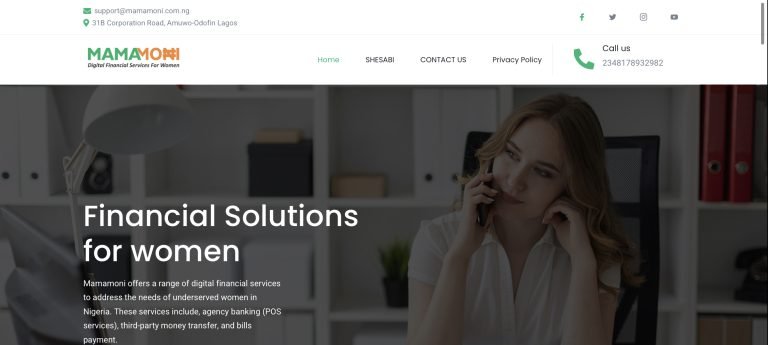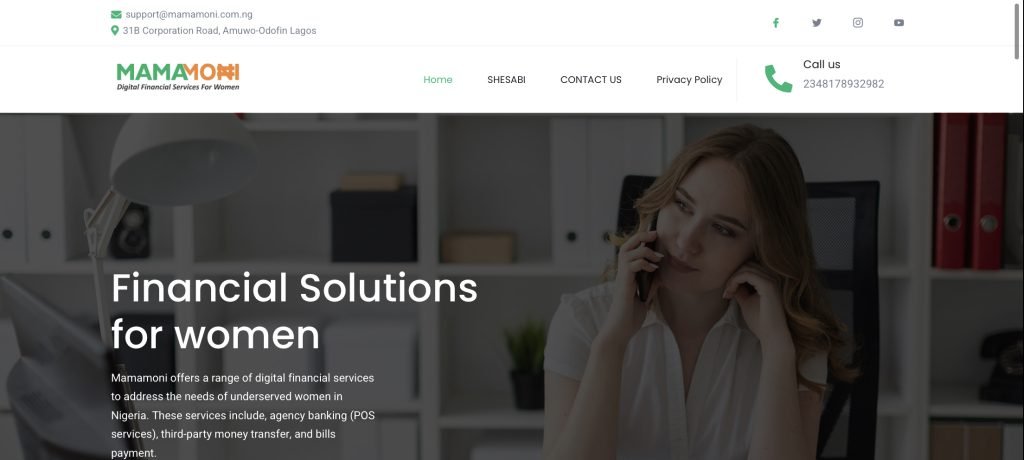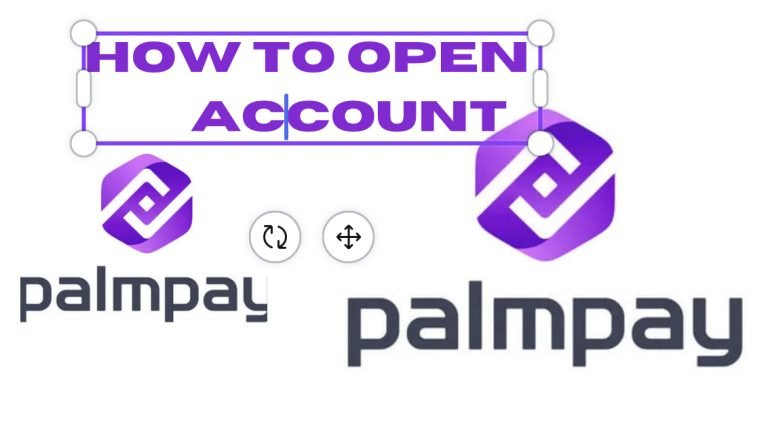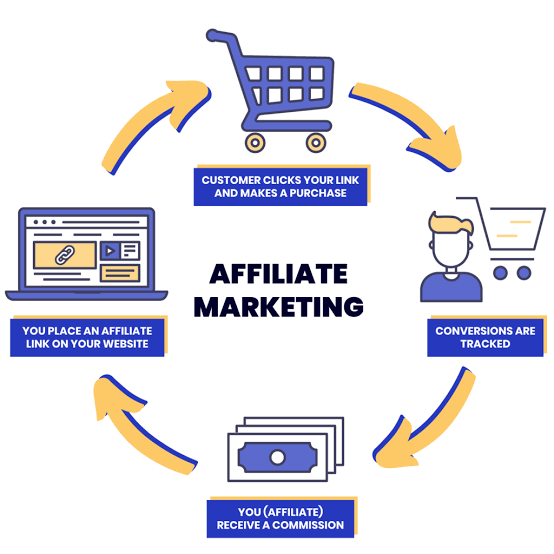How to Get CediPro Loan in Ghana
As a new user of the CediPro loan app, you may be wondering how to get started.
To access the app, you will need to provide a phone number that you will use to register and log in. Without this, you cannot use the app because there’s no alternative way at which you can register
In today’s article, I will shoe you walk you the process of obtaining a CediPro loan step by step, ensuring that you have all the information you need to make an informed decision. Are you ready? Let’s get started.
What is CediPro?
CediPro is a mobile loan app that caters to the financial needs of Ghanaians. It’s designed to provide quick and hassle-free access to loans, without the requirement of collateral. This means you can secure a loan without risking your valuable assets.
What are the benefits of getting a CediPro loan?
Convenience
One of the standout advantages of CediPro is its convenience. You can initiate your loan application from virtually anywhere, at any time. The entire process is conducted online, saving you the trouble of visiting a physical branch.
Speed
Time is often of the essence when you’re in need of funds. With CediPro, once your loan application is approved, you can expect the funds to hit your account within minutes.
What are the eligibility requirements for a CediPro loan?
To apply for a CediPro loan, you need to meet specific eligibility criteria, they include;
- Ghanaian Citizenship: You must be a citizen of Ghana to qualify for a CediPro loan.
- Applicants must be at least 18 years old to be eligible.
- You’ll need a valid Ghanaian ID as part of your application.
- Having a stable source of income is crucial for loan approval.
What are the documents required for a CediPro loan application?
When applying for a CediPro loan, you will need to submit the following documents:
1. Copy of Your Valid Ghanaian ID: A clear and legible copy of your Ghanaian identification card is essential.
2. Proof of Income: This can be demonstrated through recent pay stubs or bank statements, showing your ability to repay the loan.
How to apply for a CediPro loan
Now that you understand the benefits and eligibility criteria, let’s go into the step-by-step process of applying for a CediPro loan:
Step 1: Download the CediPro App
Begin by downloading the CediPro app from either the Google Play Store or the Apple App Store, depending on your device.
Step 2: Create an Account
Launch the app and follow the prompts to create your account. You’ll need to provide basic information such as your name, email address, and phone number.
Step 3: Fill out the Loan Application Form
Once your account is set up, navigate to the loan application section. Here, you’ll provide details about your income, monthly expenses, and the purpose for which you need the loan.
Step 4: Submit Your Application and Wait for Approval
After completing the application form, submit it for review. CediPro’s team will assess your application, and if approved, you can expect the funds to be disbursed to your account shortly.
How to repay a CediPro loan
Repaying your CediPro loan is a straightforward process, and you have several options to choose from based on your preference, they include;
1. Bank Transfer: Transfer the loan amount to CediPro’s designated bank account.
2. Mobile Money: Use mobile money services to transfer the loan amount to CediPro.
3. Debit Card: Conveniently pay off your loan using your debit card.
What is the Repayment Schedule
Your repayment schedule will depend on the loan amount and the term you select. For instance, if you borrow GHS 1,000 and opt for a 3-month repayment term, your monthly installments will amount to GHS 333.33.
Is there any Late Payment Fees?
Yes, missing a payment may result in a late payment fee of 10% of the overdue amount, so it’s advisable to stay on track.
FAQs
How long does it take to get approved for a CediPro loan?
Once you’ve submitted your application, CediPro strives to provide rapid approval. In many cases, you can expect a decision within a short timeframe, often within minutes.
How to borrow money from Ghana MTN?
To borrow money from Ghana MTN, you can use the MTN Qwik Loan service.
To borrow a Qwik Loan, follow these steps:
- Dial *170# on your MTN phone.
- Select option 5 for Financial Services.
- Select option 3 for Loans.
- Select option 1 to register for a Qwik Loan or option 2 to view the terms and conditions.
- If you are registering for a Qwik Loan for the first time, you will need to provide some basic information, such as your name, date of birth, and MTN Mobile Money number.
- Once you have registered for a Qwik Loan, you can select the amount of money you want to borrow and the repayment period.
- Confirm the loan request and enter your MTN Mobile Money PIN.
If your loan request is approved, the money will be deposited into your MTN Mobile Money wallet immediately.
Kindly note that Qwik Loans are typically repaid within 14 to 30 days. You can repay your loan early without penalty. If you fail to repay your loan on time, you will be charged a late fee and your credit score may be affected.
Conclusion
In conclusion, CediPro offers a convenient and accessible way for Ghanaians to obtain loans quickly and efficiently. By following the outlined steps,I am assured that getting loan from CediPro in Ghana will be stressfree. Thanks for reading.