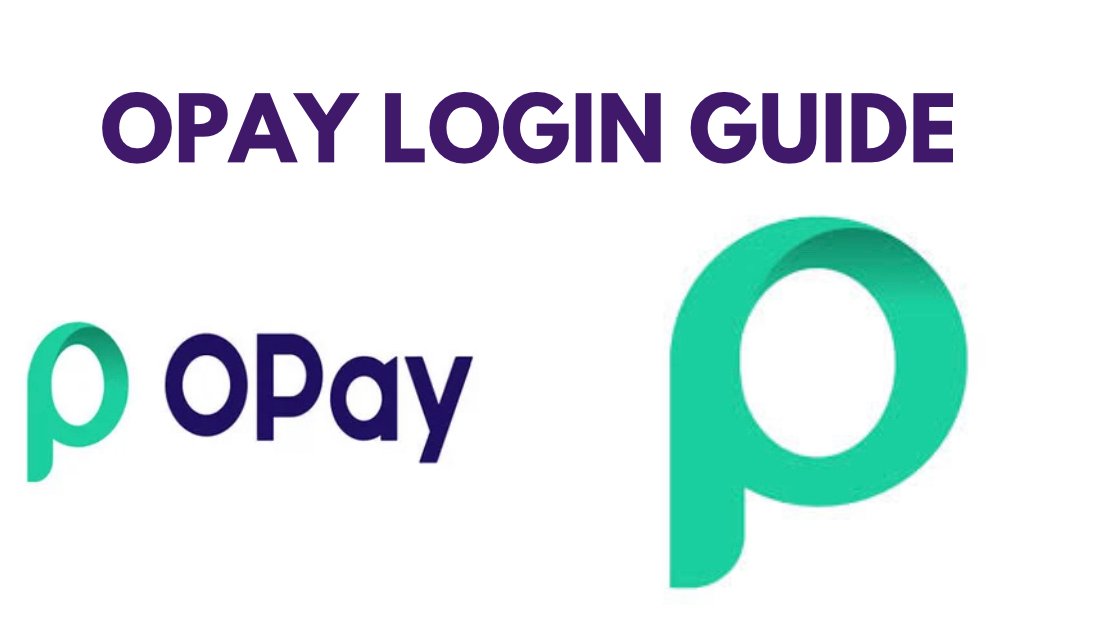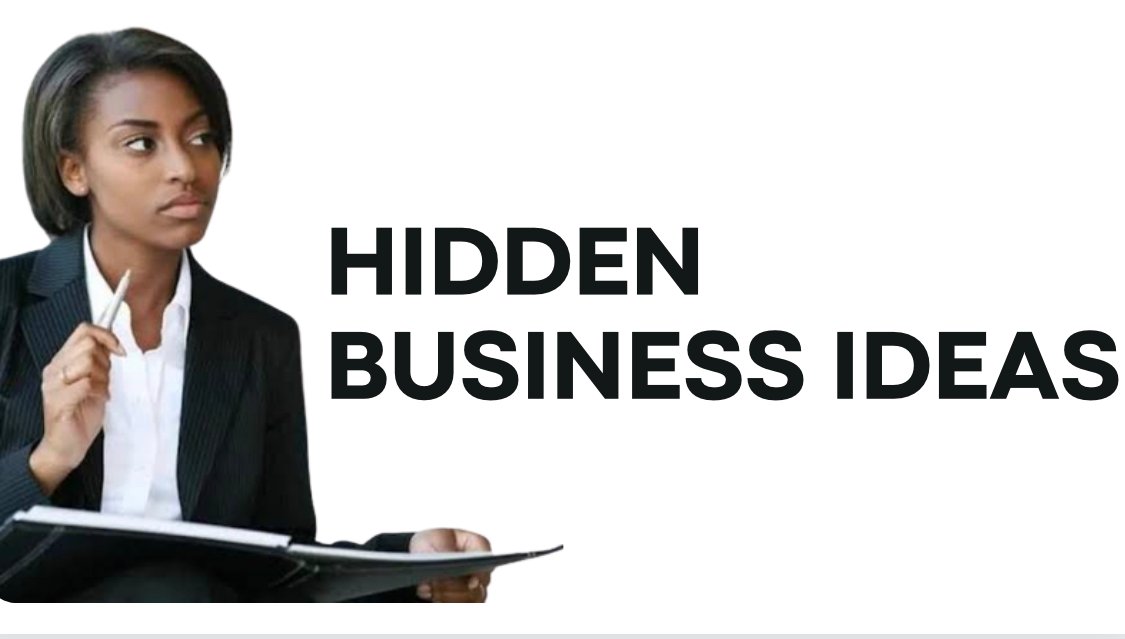Are you a customer looking for the best way to close, delete air deactivate your Access bank app or account?
If that is the case, this article is for you.
Whether you are changing banks, upgrading devices, or have security concerns, deactivating accounts is a straightforward process that safeguards your financial information.
This article covers the clear procedures for removing profiles on both mobile apps and websites. We will also explore common reasons for deactivation and the post-closure experience. My goal is to ensure you understand all aspects for a smooth process.
Why You May Want to Deactivate Your Access Bank Accounts
Let’s briefly discuss some situations where a customer would benefit from deactivating their Access Bank profiles:
Closing or relocating your bank account
If you have decided to close your primary checking or savings account with Access Bank, it is important to deactivate online profiles first.
Once your physical account is terminated, continuing to have active digital access could put your financial security at risk. I’ve known people whose accounts were drained after closure because profiles remained live.
Protect yourself by following the deactivation steps before heading to the branch.
Changing or upgrading your mobile device
An exciting new smartphone or tablet is a great reason to thoroughly clean your old device before the trade. Rather than thoughtlessly transferring accounts, take time to properly deactivate profiles left behind. Otherwise, your financial details remain exposed on a device you no longer control. It takes barely five minutes to click through the steps – securing your information is worth the small effort.
Security concerns
Of course, a compromised password or suspected unauthorized access are definite red flags. As soon as anything seems off about your accounts,
Shielding then through hdeactivation is a wise first step while you address the issue with customer service.
Given the sophistication of cybercrime today, being proactive safeguards you from potential harm down the line. Pausing access buys time to nip problems in the bud with the bank’s help.
How to Deactivate the Access Bank Mobile App
Deactivating the Access Bank mobile app is easier than setting it up initially. Follow this process
1. Launch the app and tap the menu button, usually in the top left or right corner depending on your device.
2. Scroll down and select “Settings” – it will likely be the last option near the bottom of the list.
3. Next, choose “Close Account” or “Deactivate App” – these should be clearly labeled tertiary buttons.
4. The app will prompt for your login details such as username and password to verify identity.
5. Review the terms for permanent deactivation that appear once logged in.
6. When ready, hit the big obvious button labeled “Confirm” to complete removal from your device.
7. As a final security step, you can additionally uninstall the app if upgrading phones or tablets.
The entire process takes under five minutes, as slow networks permitting. Contact customer care if help is required with navigation or credentials. Let’s move forward to the desktop procedure next.
How to Deactivate Access Bank Internet Banking
Use the following simple steps to disable your online profiles via computer
1. Log in through the Access Bank website using your regular username and password.
2. Look for your profile icon, usually in the top right, and click to reveal the menu.
3. Select “Close Account” or “Deactivate Profile.”
4. Check any disclosures and tick the agreement box to acknowledge legal notices.
5. Enter login details a final time for verification before submitting the request.
6. Click the prominent “Submit” button to remove all web-based access immediately.
7. As an extra layer of security once logged out, consider emptying cached site data saved locally by your browser.
With those few mouse clicks, transactions will no longer appear nor is data viewable through the website.
What Happens After Your Account is Deactivated?
Now that profiles are removed, what should you expect regarding your accounts? Here are the key points:
- Login attempts on any device will correctly result in errors, as credentials no longer work.
- Transaction histories, balances, and personal details become invisible online and through mobile apps.
- All scheduled or upcoming transfers and payments are automatically cancelled.
- Your sign-in information can no longer be exploited by potential hackers either.
- You have the option later to easily reactive disabled profiles by calling customer care.
- It’s wise to confirm the bank shows accounts as properly closed on their end too for full security.
- Take note that physically closing an account is a separate branch process than deactivating profiles.
- With banking activities and private details now fully shielded, you can feel confident personal finance information remains protected going forward as intended.
Conclusion
To summarize, removing profiles through the outlined process only takes minutes but provides essential continued security for customer accounts, devices, and data.
For concerns over digital access, physical relocation, or simple upgrades, deactivating is simple and worthwhile. Feel free to contact Access Bank customer support with any other questions regarding accounts.
Please proceed to the common FAQs below for even further clarity.
FAQS
How do I activate my Access Bank mobile app?
To activate the AccessMore app as a new customer, follow these steps:
- Visit the Android PlayStore or iOS Store.
- Download the “AccessMore” app.
- Open the app and select ‘Sign up’ to register.
- For more detailed instructions, you can refer to the official Access Bank PLC website or watch the tutorial videos available below:
Can I reactivate my accounts later if needed?
Yes, deactivating online profiles is not an irrevocable termination of accounts or removal of account services. Should banking requirements or situations change down the road, customers maintain the option to proactively contact customer service and have disabled login access reestablished through a quick reset process.
It’s essentially like pausing digital access for a period rather than permanently shutting down the entire relationship.
Reactivation permits continued use of online resources when useful again later.