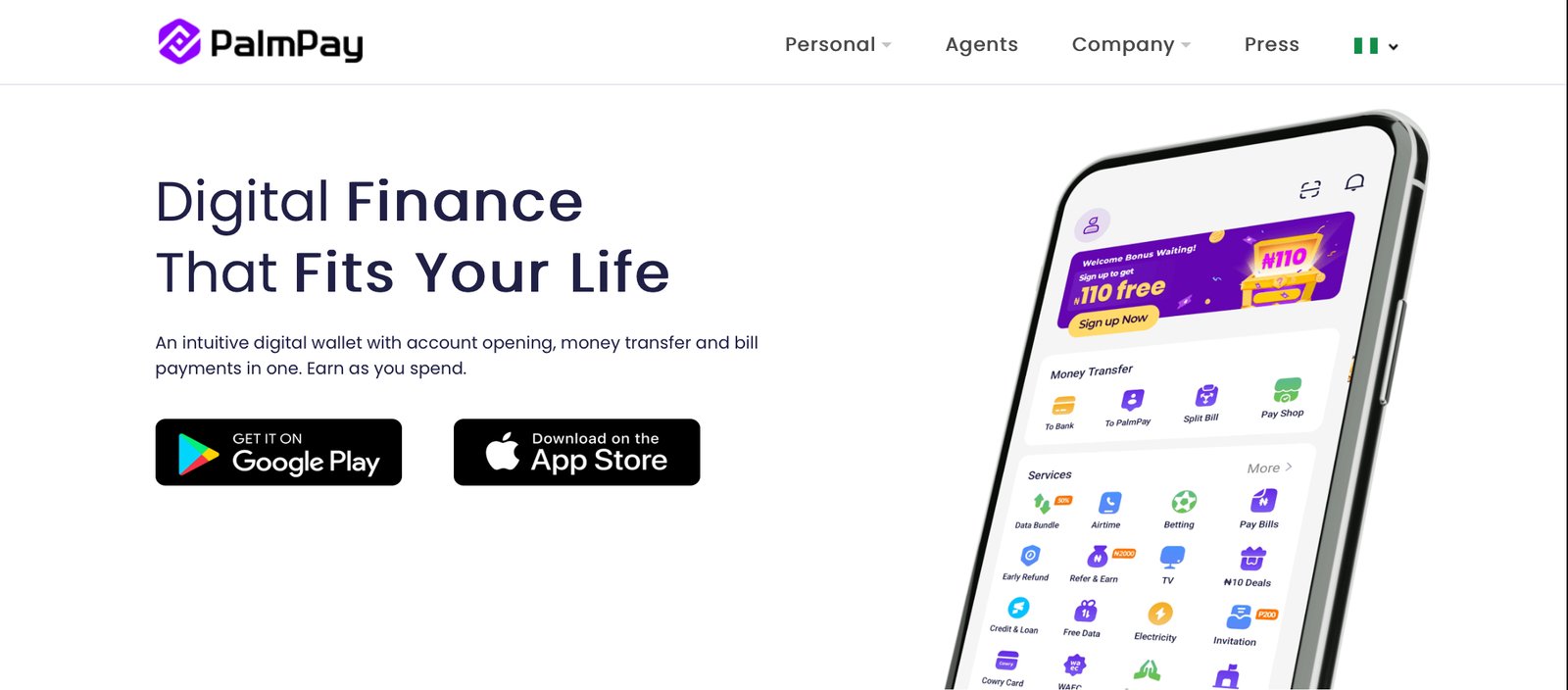

Are you ready to unlock aconvenience and seamless financial transactions with Palmpay? As a new member of the Palmpay family, you’ve taken the first step towards accessing a plethora of features and services that can simplify your financial life. In this guide, we’ll walk you through the essential aspects of obtaining your Palmpay ATM card, debit card, and account number.
Now, let’s dive into the heart of the matter and uncover the steps and insights you need to secure your Palmpay ATM card, debit card, and account number. Without further ado, let’s embark on this journey together.
What is PalmPay?
PalmPay is not just another mobile payments app; it’s your financial buddy. It lets you manage your money, pay bills, and even provides investment opportunities.
Benefits of PalmPay ATM Card
Why settle for just an app when you can have a tangible ATM card? With this card, you can withdraw cash, make in-store purchases, and even shop online. And the best part? Zero fees on transactions.
How to Get a PalmPay ATM Card
1. Downloading the PalmPay App
First things first, download the PalmPay app from the Google Play Store or the Apple App Store. Simple enough, right?
2. Creating an Account
Next, open the app and follow the prompts to create an account. It’s like setting up your own financial dashboard.
Before you move any further, verify your account by providing a government-issued ID and your BVN.
3. Apply for the Card
Tap the “Card” icon and then “Apply for ATM Card”. Fill in your details and voilà, you’re one step closer to financial freedom.
Required Documents for Palmpay ATM Card
- A government-issued ID
- A recent utility bill
- A passport-sized photograph
Have these ready, folks. You’re going to need them.
What’s the Processing Time ?
Tick-tock, the clock’s ticking, but not for long. In just 2-3 weeks, your shiny new PalmPay ATM card will be in your hands.
How to Activate your Plampay ATM Card
Received your card? Great! Log into your account and follow the steps to activate it using the code you’ve received.
How to Check Balance
Curious about your balance? Log in, tap “My Balance,” and there it is!
In Case of Loss or Theft what you should do
Lost your card? Report it immediately to PalmPay customer support.
Once reported, a new card will be issued and the old one deactivated.
Conclusion
With the PalmPay ATM card, life becomes a bit easier. Whether you’re shopping online, need cash, or just like seeing your balance, this card’s got your back. Thanks for reading to the end, I appreciate. I hope you have found the solution to your problem.
FAQS
How do I find my debit card number?
The easiest way to find your debit card number is to look at the front of your card. It is a 16-digit number that is usually printed in the middle of the card.
Is PalmPay debit card free?
Yes, the PalmPay QR card is free. You can apply for it through the PalmPay app today and enjoy the benefits.
Who is the CEO of PalmPay?
The CEO of PalmPay is Chika Nwosu. He is a serial entrepreneur with over 15 years of experience in the financial technology industry. He has held senior positions at companies such as Flutterwave and Paystack.