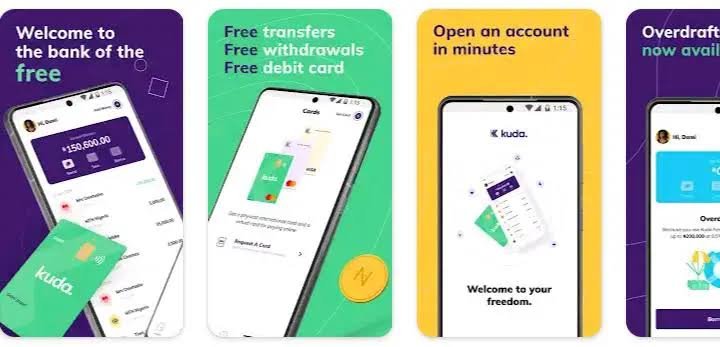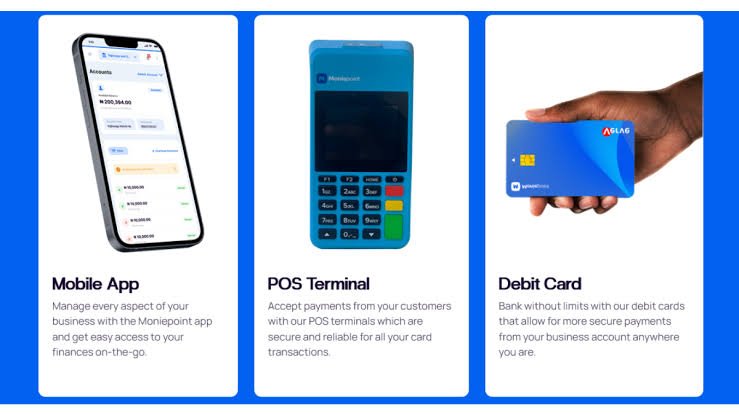Locked out of your Cowrywise account and desperate to regain access? Your search for answers ends here! Prepare to be amazed as we reveal the secret techniques to effortlessly reset, change, and recover your Cowrywise password and PIN.
In this blog post, we’ll guide you through step-by-step instructions. Don’t let a forgotten password or PIN hold you back from your financial goals.
Let’s get started.
What is Corywise?
Cowrywise, a prominent investment platform in Nigeria, places considerable emphasis on security measures to protect users’ funds and personal information. Among these measures are password and PIN authentication, which serve as essential gateways to your Cowrywise account.
However, life can be unpredictable, and instances of forgetting passwords and PINs are not uncommon. In such situations, it’s crucial to have clear guidelines for resetting, changing, and recovering your Cowrywise credentials. This comprehensive guide will walk you through the
How to Reset Your Cowrywise Password
Forgetting your Cowrywise password is easily remedied by following these steps;
- Begin by visiting the Cowrywise password reset page
- On the password reset page, enter the email address associated with your Cowrywise account. Ensure the email address is spelled correctly to avoid delays in receiving the password reset link.
- Once you’ve entered your email address, click on the ‘Send Reset Password’ button. Cowrywise will send an email containing a unique password reset link to the specified email address.
- Upon clicking the password reset link in the email, you’ll be redirected to a page where you can create a new password. Choose a strong password that is both memorable and secure. Avoid using easily guessable information like birthdays, names, or common words.
- Once you’ve entered your new password, retype it in the confirmation field to ensure accuracy. Click on the ‘Reset Password’ button to finalize the password change.
How to Change Your Cowrywise Password
- If you wish to proactively change your Cowrywise password, follow these steps
- Access your Cowrywise account using your current password and PIN.
- Once logged in, locate the ‘Settings’ menu, typically found in the profile or account section.
- Within the ‘Settings’ menu, choose the ‘Change Password’ option.
- In the prompted field, enter your current Cowrywise password.
- Follow the same guidelines as outlined in the password reset section to create a new strong password.
- To ensure accuracy, retype your new password in the confirmation field. Click on the ‘Change Password’ button to update your password.
How to Reset Your Cowrywise PIN
If you’ve forgotten your Cowrywise PIN, follow these steps to reset it,
- Access your Cowrywise account using your current password and PIN.
- Once logged in, locate the ‘Settings’ menu, typically found in the profile or account section.
- Within the ‘Settings’ menu, choose the ‘Change PIN’ option.
- Instead of directly changing the PIN, you’ll need to reset it first. Click on the ‘Reset PIN’ button.
- Cowrywise will send an email containing a one-time password (OTP) to the registered email address linked to your account.
- Locate the PIN reset OTP in your email and enter it in the designated field on the Cowrywise website.
- Once the OTP is verified, you’ll be prompted to create a new four-digit PIN. Follow the same guidelines as outlined in the password reset section to create a new PIN.
- Retype your new PIN in the confirmation field to ensure accuracy. Click on the ‘Confirm PIN’ button to update your PIN.
How to Change Your Cowrywise PIN
If you wish to proactively change your Cowrywise PIN, follow these steps
- Log in to Your Cowrywise Account
- Once logged in, locate the ‘Settings’ menu, typically found in the profile or account section.
- Within the ‘Settings’ menu, choose the ‘Change PIN’ option.
- In the prompted field, enter your current Cowrywise PIN.
- Follow the same guidelines as outlined in the PIN reset section to create a new four-digit PIN.
- Retype your new PIN in the confirmation field to ensure accuracy. Click on the ‘Confirm PIN’ button to update your PIN.
Conclusion
Cowrywise prioritizes the security of its users’ accounts, employing password and PIN authentication as primary safeguards.
By following the outlined procedures for resetting, changing, and recovering your Cowrywise credentials, you can maintain control over your account.
FAQS
Why is my Cowrywise account not logging in?
There are a few possible reasons why your Cowrywise account might not be logging in. They include;
- Incorrect email address or password: Make sure you are entering the correct email address and password associated with your Cowrywise account. Double-check for any typos or mistakes.
- Account is temporarily locked: Cowrywise may temporarily lock your account if you have entered the wrong password too many times. If this is the case, you will need to wait a few minutes before you can try logging in again.
- Account has been suspended or deactivated: If your Cowrywise account has been suspended or deactivated, you will need to contact Cowrywise customer support to resolve the issue.
- Technical issue with the Cowrywise platform: Occasionally, there may be technical issues with the Cowrywise platform that can prevent users from logging in. If you suspect this is the case, you can try checking the Cowrywise status page or contacting customer support for more information.
Is Piggyvest better than Cowrywise?
Determining whether PiggyVest or Cowrywise is a “better” platform depends on your specific financial needs and preferences. Both platforms offer valuable features for saving and investing, but they cater to different user profiles.
PiggyVest excels in simplicity and goal-specific savings. It’s ideal for beginners who want an easy-to-use platform to set and achieve financial goals.
On the other hand, Cowrywise focuses on a more diverse range of investment options, making it suitable for those seeking wealth creation through investments.
What is the minimum amount to invest in Cowrywise?
The minimum amount to invest in Cowrywise is N1,000 for Naira mutual funds and $10 (or the naira equivalent) for Dollar mutual funds. This means that you can start investing with as little as N1,000 or $10, making it easy for anyone to get started with investing.