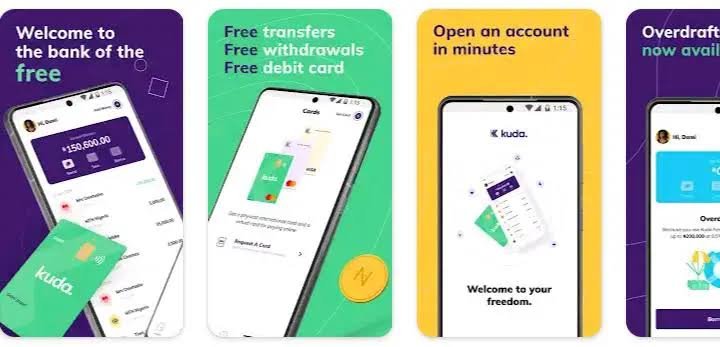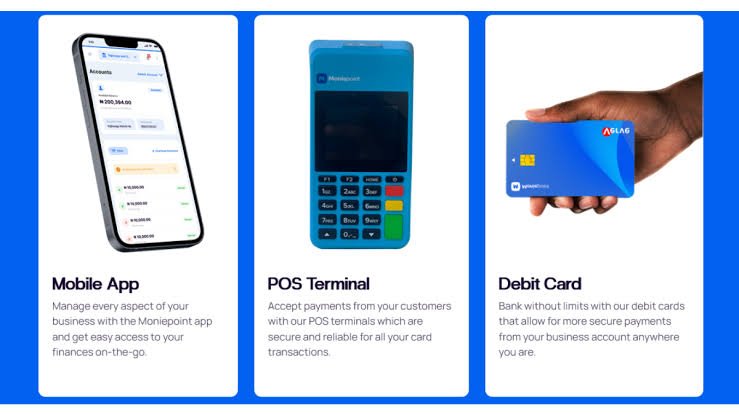When I first heard about digital payment apps that allow seamless money transfers, I was excited by the prospect of sending and receiving funds with just a few taps on my phone. However, as someone new to the fintech space, I wasn’t sure which app would be the best option. After researching the top players in Nigeria, Chipper Cash quickly stood out to me as a user-friendly platform with competitive rates.
In this article, I will share my experience going through the Chipper Cash registration process and performing my first bank transfer. By following the steps outlined below, you’ll learn how to set up your Chipper Cash account and confidently send money from the app directly to your bank account in just a few minutes.
How to Set Up Your Chipper Cash Account
To get started, go to the Google Play Store or Apple App Store and download the Chipper Cash app. Once installed, open the app and select “Sign Up” to begin the registration process. You’ll be prompted to enter your phone number which will be used for verification purposes going forward. Chipper Cash will then send an SMS message with a code to the number you provided. Enter this code to verify your number.
Next, you’ll need to select which country you are registering from. For Nigerian users, select “Nigeria.” The app will then ask you to enter your full name and choose a password of at least 6 characters. Double check that all your details are correct before tapping “Sign Up” to complete the registration. Within moments, your Chipper Cash account will be created and ready to use!
How to Link Your Bank Account
Now that your account is set up, it’s time to connect a bank so you can send and receive money. Tap the “Link Bank” option from the home screen. You’ll be presented with a list of supported Nigerian banks. Select the one you have an account with, for example Zenith Bank. Enter your bank account number and name as it appears on your bank statement or ATM card.
Chipper Cash will then initiate an 0.5 Naira transaction to your bank as a verification method. Check your bank statement or mobile app within a few minutes to locate this transaction. Enter the amount you see debited from your account back into Chipper Cash to finalize the linking process. With your bank now connected, you can begin transferring funds effortlessly!
Sending Money to Your Bank Account
To withdraw money from Chipper Cash to your linked bank account, start by tapping the “Bank Transfer” option. Select the bank you previously connected from the dropdown menu that appears. Then, enter the amount you want to withdraw in the “Amount” field – you can send from ₦100 up to ₦150,000 per daily transaction.
Chipper Cash charges a low 1.5% fee for bank withdrawals, with a minimum of ₦30. Review the summary of your transfer details before tapping “Continue.” You’ll be prompted to enter your bank verification number (BVN) as an added security step. With that entered, press “Confirm” to initiate the funds movement. The money should reflect in your bank account within 10-15 minutes on most days.
Tracking your transfer history is easy on Chipper Cash. Go to the “Transactions” tab to view past bank withdrawals and deposits at a glance. You can also check your bank statement or mobile app if needed. Withdrawals and deposits are usually posted instantly but may take up to a business day to fully reflect depending on your bank.
Additional Features For Your Convenience
Beyond bank transfers, Chipper Cash has several other nifty features that make managing funds simple:
Send Cash to Contacts: Search for other Chipper Cash users by phone number and send them money instantly.
Request Cash: Have friends or family send money directly to your Chipper Cash wallet with just one click.
Pay Bills: Pay internet, cable, credits cards and more directly from the app using bill pay codes.
Buy Airtime and Data: Top up your own or others’ cellular data and call credit seamlessly within Chipper Cash.
Change Currency: Convert Naira to USD and send dollars abroad at competitive exchange rates.
With all of these features alongside fast, low-cost money transfers to banks, Chipper Cash has become my go-to digital wallet in Nigeria. I hope these steps help guide you through the registration and setup process to start taking advantage of its convenient financial tools too.
FAQs About Sending Money from Chipper Cash to Bank
What are the daily and monthly transfer limits on Chipper Cash?
The daily transfer limit for sending funds from Chipper Cash to bank is ₦150,000, while the monthly limit is ₦600,000. However, limits may vary depending on your account verification level.
Is there a charge to withdraw money from Chipper Cash to my bank account?
Yes, there is a 1.5% fee for all bank withdrawals with a minimum charge of ₦30. These charges are deducted from the transaction amount at the time of sending the funds.
How long does it take for the money to reach my bank account?
Most Chipper Cash bank transfers are received within 10-15 minutes on regular business days. However, some banks may take up to one business day to fully credit the amount depending on their internal processing speeds.
Conclusion
In summary, Chipper Cash provides a seamless way to send money between digital wallets and bank accounts right from your smartphone. With support for multiple Nigerian banks, competitive transfer fees, and a simple user-friendly interface, it’s no surprise Chipper Cash has quickly become a leading financial app in the region.
If you’re looking for an effortless option for cashless payments and money transfers and need help registering or setting things up, I hope this step-by-step guide has answered all your questions on how to use Chipper Cash. Feel free to reach out if you need any clarification or have additional feedback.