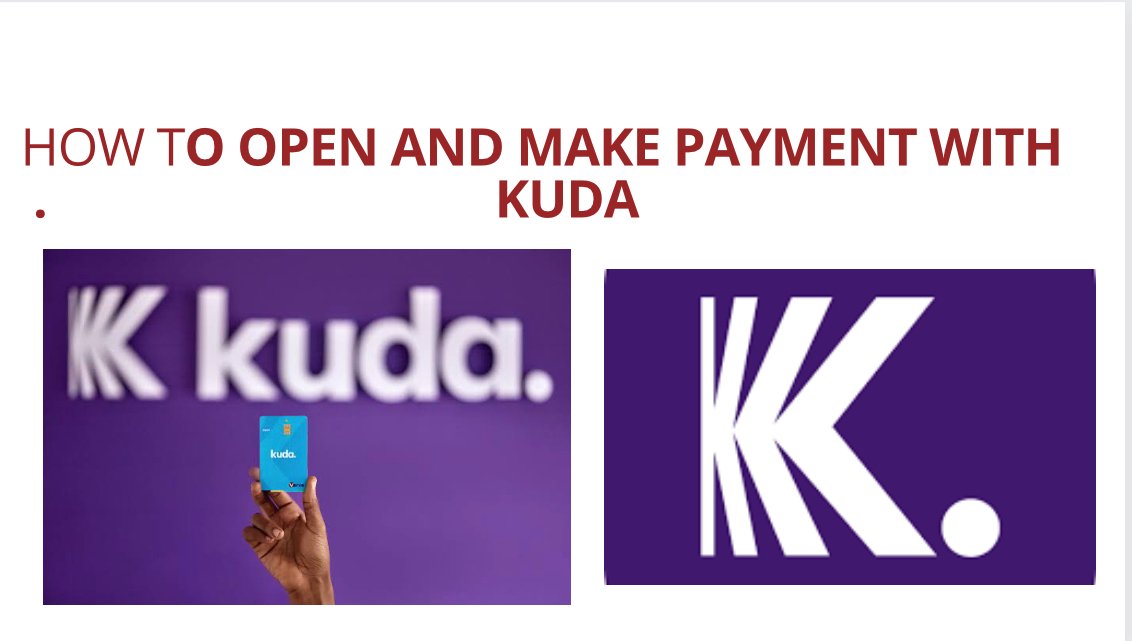
 Kuda Bank is a leading digital bank in Nigeria that offers a seamless banking experience through its mobile app. With Kuda Bank, you can easily open a bank account and perform various banking transactions conveniently from your smartphone. In this guide, I will show you the process of opening a Kuda Bank account and making payments using the Kuda Bank app.
Kuda Bank is a leading digital bank in Nigeria that offers a seamless banking experience through its mobile app. With Kuda Bank, you can easily open a bank account and perform various banking transactions conveniently from your smartphone. In this guide, I will show you the process of opening a Kuda Bank account and making payments using the Kuda Bank app.
Let’s get started.
Kuda Bank Signup and Registration: How to Open a Kuda Bank Account
Step 1: Download the Kuda Bank App
To get started with Kuda Bank, you need to download the Kuda Bank app from the official app store on your smartphone. The app is available for both Android and iOS devices.
Step 2: Sign Up for a Kuda Bank Account
Once you have downloaded the app, open it and click on the “Sign Up” button to create a new account. Provide the required information, including your full name, email address, and phone number. You will also be asked to create a secure password for your account.
Step 3: Verify Your Identity
After signing up, you will need to verify your identity to complete the account registration process. Follow the instructions provided in the app to upload a clear picture of your valid identification documents, such as your International Passport, National ID card, BVN or Driver’s License.
Step 4: Fund Your Kuda Bank Account
To start using your Kuda Bank account, you need to fund it. You can transfer money from another bank account using the provided bank details or make a cash deposit at any Kuda Bank partner location.
How to Make Payments (Send and Receive Money) with Kuda Bank App
To make a payment on your KUDA account, you can simply do that by linking your KUDA to your debit Card. How?
Open the app and navigate to the “Cards & Accounts” section. Follow the prompts to add your card details or bank account information securely. After this, you can now proceed by sending money
How to send Money with the Kuda Bank App
- Open the Kuda Bank App: Launch the Kuda Bank app on your device and log in to your account using your PIN.
- Navigate to the “Send Money” Option: From the app’s main menu, locate and tap on the “Send Money” option.
- Enter the Recipient’s Details: Provide the necessary information about the recipient, such as their name, phone number, or account number.
- Specify the Amount: Enter the amount you want to send to the recipient. Take a moment to double-check the details to ensure accuracy.
- Confirm and Authorize the Transaction: Review the transaction details and tap on the “Confirm” button. Authenticate the transaction using your PIN or any other security measure required by the app.
- Transaction Notification: Once the transaction is successfully completed, you will receive a notification confirming the transfer.
To Receive Money from Another Bank Account
To receive money from another bank account, provide the sender with your Kuda Bank account details, including your account number and bank name. Once the sender initiates the transfer from their bank, the funds will be credited to your Kuda Bank account.
How To Make Payments and Transfers within the Kuda Bank App
The Kuda Bank app also allows you to make payments and transfers within the app itself. You can send money to other Kuda Bank users instantly by selecting the “Transfer” option and entering the recipient’s Kuda Bank account details. You can also pay bills, recharge airtime, and make purchases using the “Payments” feature within the app. Read Also: How to Close/Deactivate My Opay Account without Stress
Conclusion
That’s all about how to Open a Kuda Bank Account, and Make Payments. Thanks for sparing your time to read this. If you encounter any issues, kindly refer to the comment section and we will help you out.
FAQS
Can I send and receive money on Kuda without BVN?
No, you cannot send or receive money on Kuda without a BVN. Kuda requires a BVN to verify your identity and prevent fraud. If you do not have a BVN, you can create a Tier 0 account, which allows you to view your account balance and transaction history, but you cannot send or receive money.
To send or receive money on Kuda, you must first confirm your BVN. You can do this by following these steps:
- Go to the Kuda app and tap on the “Profile” tab.
- Tap on “Bank Verification Number (BVN)”.
- Enter your BVN and click on “Confirm”.
- Once your BVN is confirmed, you will be able to send and receive money on Kuda.
Can Kuda Bank be used for online payment?
Yes, Kuda Bank can be used for online payment. You can use your Kuda account to make payments on websites that accept payments through Paystack. To do this, you will need to generate a Pay ID from the Kuda app. Once you have your Pay ID, you can enter it on the checkout page of the website you are making a payment to.
How much is Kuda atm card?
Kuda ATM card is free. You can request a free Kuda Visa card on your Kuda app and we’ll deliver your card to your preferred address in Nigeria free of charge.
Please note that you must have a minimum account balance of 1,000 naira to request a Kuda ATM card.