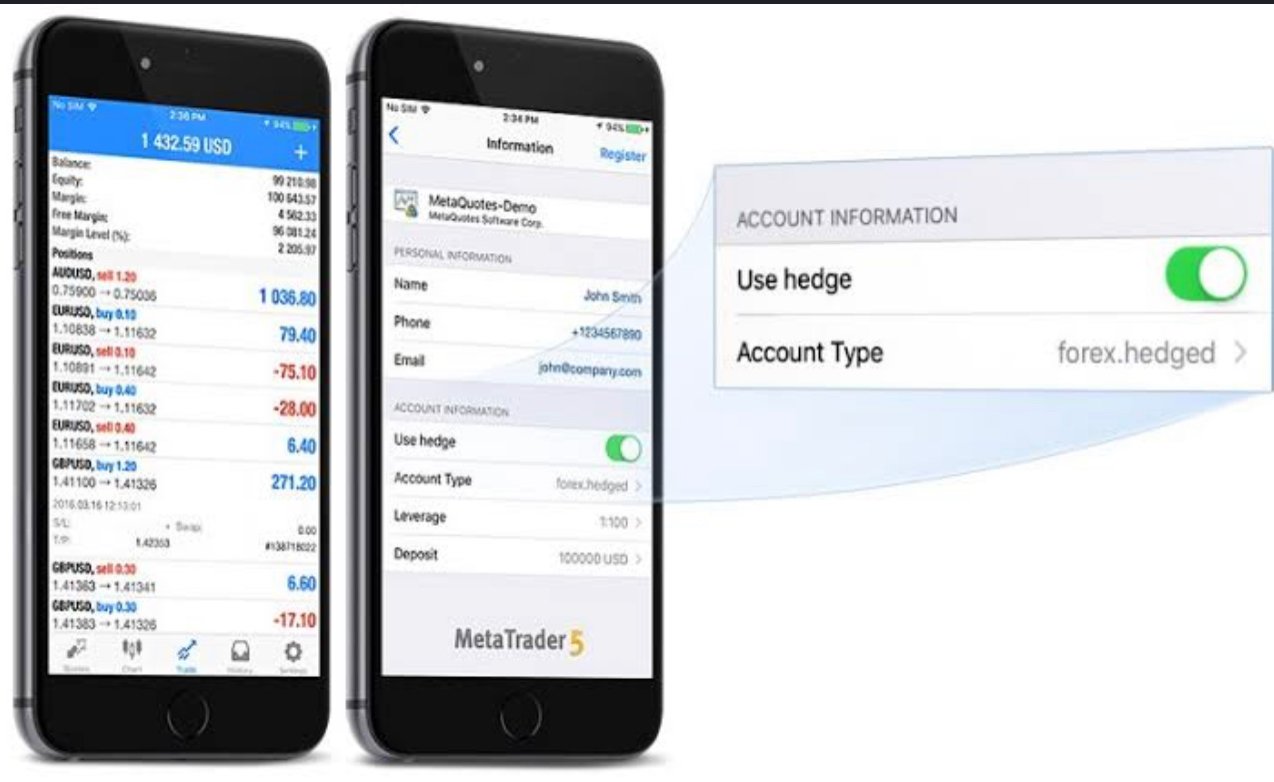Have you been stocked again with pending transaction on your trust wallet? Do you need a pragmatic soliution right now? Look no further, I am here to help you out.
Pending transactions are a common occurrence in the cryptocurrency and block chain sphere, arising due to various factors such as network congestion, insufficient transaction fees, or technical glitches.
In such instances, the transaction remains unconfirmed, leaving the funds temporarily unavailable for further use.
So, in this article I will show you what I did to solve the issue when I encountered that yesterday.
Do yourself good by reading this article to the end.
Let’s get started.
Before going into cancellation strategies, it’s crucial to grasp the concept of pending transactions.
When you initiate a cryptocurrency transfer, the transaction is broadcast to the blockchain network, awaiting validation by miners.
These miners verify the transaction details and add it to a block, effectively confirming the transfer.
Well, several factors can contribute to a pending transaction. Some of them include;
- The transaction fee incentivizes miners to prioritize your transaction. A low fee may result in it being placed at the back of the queue, delaying confirmation.
- During periods of high network activity, the sheer volume of transactions can overwhelm the network, leading to delays in processing individual transactions.
- A stable internet connection is essential for broadcasting and confirming transactions. Unreliable connectivity can disrupt the process, causing transactions to remain pending.
How to identify Pending Transactions
To effectively manage pending transactions, it’s essential to identify them promptly. Trust Wallet simplifies this process by providing a dedicated transaction history section.
Accessing this section reveals a list of all recent transactions, including those that are still pending.
Pending transactions are typically marked with a “Pending” status indicator.
Clicking on a pending transaction will provide additional details, such as the transaction hash, fee, and estimated confirmation time.
Prerequisites for Canceling Pending Transactions
Before embarking on the task of canceling pending transactions, it’s crucial to ensure you have the necessary prerequisites in place:
- Updated Trust Wallet App: Make sure you have the latest version of the Trust Wallet app installed on your mobile device. Updates often include bug fixes and performance enhancements that may impact pending transaction handling.
- Wallet Access: To cancel pending transactions, you’ll need access to your wallet’s private key or recovery phrase. Without these credentials, you won’t be able to authenticate and execute the necessary transactions.
- Cryptocurrency Transaction Basics: Familiarity with fundamental cryptocurrency transaction concepts, such as gas fees and transaction confirmation times, will be beneficial in understanding the cancellation process.
While Trust Wallet doesn’t offer a direct “Cancel” button for pending transactions, there are a few effective methods to expedite or cancel them
Canceling Pending Transactions on Trust Wallet (Step-by-Step Guide)
Trust Wallet offers two primary methods for canceling pending transactions. They include; the Nonce Value method and the DApps method. I will guide you through each method now.
How to Cancel Pending Transactions Using Nonce Value
Locate the pending transaction you want to cancel. This can be done by checking your transaction history or by searching for the transaction hash.
Open the details of the pending transaction. This will provide you with essential information, including the transaction hash, nonce value, and gas price.
Follow these steps to cancel the pending transaction
- Initiate a new transaction, but instead of sending funds, enter your own wallet address as the recipient.
- Increase the gas price to a higher level than the original transaction.
- Copy the nonce value from the pending transaction details. This value is crucial for identifying and overriding the pending transaction.
- In the new transaction, enter the nonce value you just copied into the “Nonce” field. This will instruct the network to replace the pending transaction with the new one.
- As mentioned earlier, increasing the gas price will prioritize the new transaction, increasing the likelihood of it being confirmed and canceling the pending one.
- Carefully review the transaction details and ensure the nonce value and gas price are correct. Once satisfied, confirm the transaction to send it to the blockchain.
How to Cancel Pending Transactions Using DApps
- Open the Trust Wallet app and navigate to the “DApps” browser. This browser allows you to connect to decentralized applications that offer transaction cancellation services.
- Search for a DApp that specifically supports transaction cancellation for the cryptocurrency involved in your pending transaction. Popular options include Etherscan, MyCrypto, and MyEtherWallet.
- Connect the DApp to your Trust Wallet by accepting the authorization request. This will allow the DApp to access your wallet’s information and perform transactions on your behalf.
- Provide the DApp with the transaction hash of the pending transaction you want to cancel. The DApp will attempt to override the pending transaction and cancel it.
Troubleshooting and Additional Considerations
- Be aware that transaction confirmation times vary depending on factors like network congestion, gas price, and the specific cryptocurrency. Pending transactions may take several minutes to hours to resolve on their own.
- Prioritize high-priority transactions by setting higher gas prices. This will attract more miners to process your transaction, leading to faster confirmation times.
- If a pending transaction remains stuck for an extended period, it’s advisable to cancel it and initiate a new one with a higher gas price.
Conclusion
Canceling pending transactions on Trust Wallet is a straightforward process that can be achieved using either the Nonce Value method or the DApps method. However, it’s important to exercise caution and only cancel pending transactions when necessary.
FAQS
How do I fix a failed transaction on trust wallet?
1. Check for insufficient funds
Make sure you have enough funds in your wallet to cover the transaction fees as well as the amount you are sending. Transaction fees can vary depending on the network you are using and the current network congestion.
2. Verify the recipient address
Double-check the recipient address to make sure that it is correct and matches the address of your intended recipient. Typos and copy-paste errors can cause transactions to fail.
3. Check for network congestion
The crypto market can be volatile, and sometimes networks can become congested, leading to delayed or failed transactions. If you’re encountering a lot of failed transactions, try waiting for a while and then retrying the transaction.
4. Increase the slippage tolerance
Slippage tolerance is a percentage that determines how much your transaction can deviate from the current market price before it is cancelled. If your transaction is failing due to slippage, try increasing the slippage tolerance slightly. This will allow the transaction to go through even if the price fluctuates slightly.
5. Resend the transaction with a higher gas fee
If your transaction is failing due to insufficient gas, you can try resending the transaction with a higher gas fee. This will incentivize miners to prioritize your transaction and hopefully get it confirmed faster.
6. Clear the Trust Wallet cache and data
Sometimes, cached data in the Trust Wallet app can cause issues with transactions. To clear the cache and data, follow these steps;
- Go to your phone’s Settings app.
- Tap on Apps and find Trust Wallet.
- Tap on Storage.
- Tap on Clear Cache and then tap on Clear Data.
- Restart the Trust Wallet app.
7. Contact Trust Wallet support
If you’ve tried all of the above and your transaction is still failing, you can contact Trust Wallet support for help.
How do I get a refund for a failed transaction?
1. Check for an automatic refund
In some cases, failed transactions will be automatically refunded to your original payment method. This typically happens within 3-10 business days. However, the exact timeframe can vary depending on the payment provider and the type of transaction.
2. Contact the merchant
If you haven’t received an automatic refund within a reasonable timeframe, contact the merchant or service provider that you made the purchase from. Provide them with the details of the failed transaction and request a refund. They may need additional information from you, such as a copy of your receipt or order confirmation.
3. Initiate a chargeback (if applicable)
If the merchant refuses to issue a refund or if you have waited an unreasonable amount of time for the refund to process, you may be able to initiate a chargeback. This is a process through which your bank or credit card company can reverse the transaction. However, chargebacks can have negative consequences for the merchant, so it’s best to try to resolve the issue with the merchant directly first.