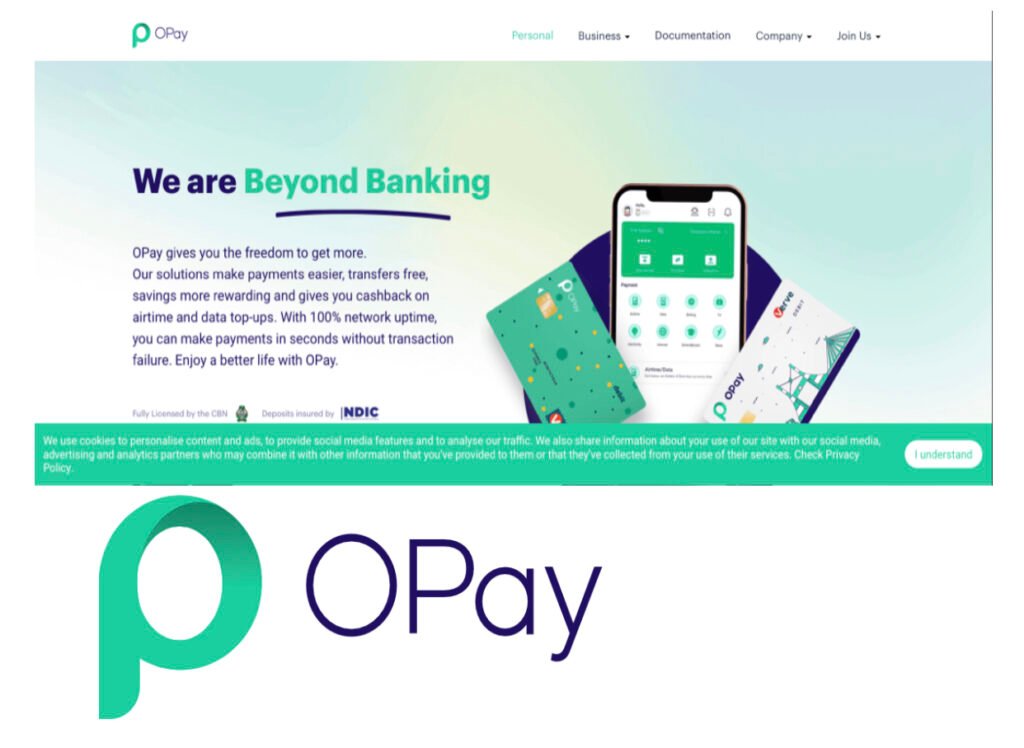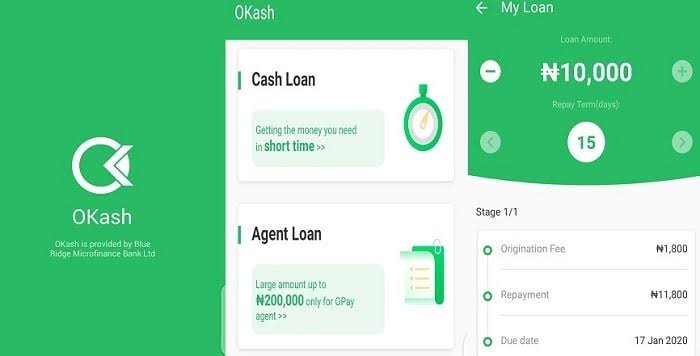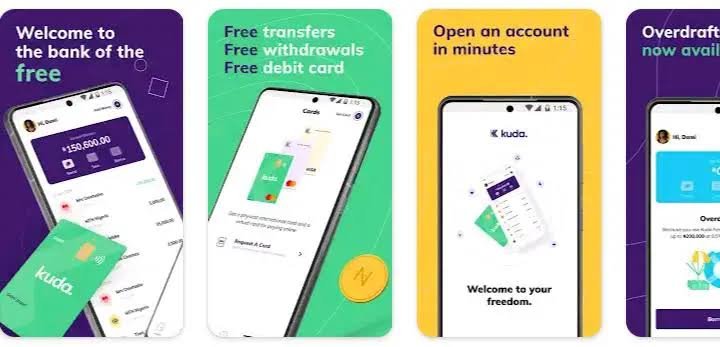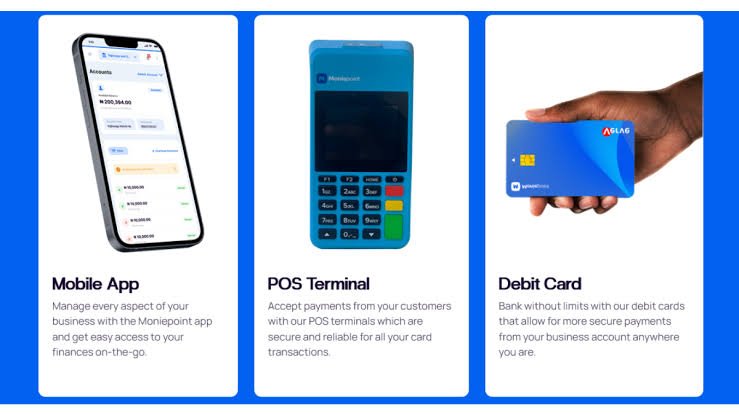Forgot your Sportybet Password and PIN? No worries, here’s how to reset, change, and recover them!
Whether you’re a seasoned sports fanatic or a casual bettor, the thought of losing access to your Sportybet account is incredibly frustrating. But fear not! This comprehensive guide will equip you with the knowledge and steps needed to reset, change, or recover your Sportybet password and PIN, ensuring you’re back to enjoying the thrill of the game in no time.
Before go into the recovery process, let’s first understand the difference between your Sportybet password and PIN.
What is a Password?
Your password is the primary key to your online platform, acting as the first line of defense against unauthorized access. It’s a combination of letters, numbers, and special characters that you create during your initial account setup. Remember to keep it strong and unique to prevent potential breaches.
What is a PIN?
Think of your PIN as an additional layer of security for your account. It’s a four-digit code that you enter after logging in with your password, adding an extra level of verification and protecting your sensitive account information.
Forgot your Sportybet Password?
Don’t panic! Resetting your Sportybet password is a simple process, and you can do it through either the website or the mobile app.
How to Reset your password through the website
- Visit the Sportybet website and navigate to the “Login” page. Click on the “Forgot Password?” link located beneath the login button.
- Provide the phone number associated with your Sportybet account. Ensure it’s the same number you used during registration.
- Sportybet will send a verification code to your registered phone number. Enter the code in the designated field on the website.
- Choose a strong, unique password that you can easily remember. Make sure it’s at least 8 characters long and incorporates a mix of upper and lowercase letters, numbers, and special characters.
- Once you’ve created your new password, use it to log back into your Sportybet account.
How to Reset your password through the Sportybet app
- Open the Sportybet app on your mobile device.
- Locate the “Forgot Password?” option on the app’s login screen.
- Enter the phone number associated with your Sportybet account.
- Sportybet will send a verification code to your registered phone number. Enter the code in the designated field on the app.
- Choose a strong, unique password that you can easily remember. Make sure it’s at least 8 characters long and incorporates a mix of upper and lowercase letters, numbers, and special characters.
- Once you’ve created your new password, use it to log back into your Sportybet account.
Similar to resetting your password, retrieving your forgotten Sportybet PIN can be done easily through the website or the app.
How to Reset your PIN through the website
- Log in to your Sportybet account: Use your existing password to log in to your account.
- Click on your profile picture: Navigate to your profile picture located at the top right corner of the website.
- Select “Security Settings”: From the drop-down menu, choose “Security Settings”.
- Click on “Change PIN”: Locate the “Change PIN” option within the Security Settings menu.
- Enter your current PIN and then your new PIN twice: Enter your existing PIN once and your desired new PIN twice for confirmation.
- Click “Confirm”: Once you’ve double-checked your new PIN, click the “Confirm” button to finalize the change.
How to Reset your PIN through the Sportybet app
- Launch the Sportybet app: Open the Sportybet app on your mobile device.
- Tap on your profile picture: Locate your profile picture at the top left corner of the app.
- Select “Security Settings”: From the menu options, choose “Security Settings”.
- Tap on “Change PIN”: Locate the “Change PIN” option within the Security Settings menu.
- Enter your current PIN and then your new PIN twice:
Then save and login with the new pin
If you encounter any difficulties with resetting your password or PIN, or if you suspect any unauthorized activity on your account, don’t hesitate to contact Sportybet customer support. Their friendly and knowledgeable representatives are available 24/7 to assist you and address your concerns promptly.
Conclusion
By following the steps outlined in this guide and implementing the recommended security practices, you can confidently navigate any password or PIN-related issues and ensure your Sportybet account remains secure.
FAQs
How do I find my Sportybet ID?
If you need to contact Sportybet customer support, they might ask for your customer ID. This isn’t displayed in your account but can be found on any official Sportybet communication you’ve received, like emails or letters.
How do I find my Sportybet code with ticket ID?
Unfortunately, there’s no direct way to find your Sportybet code using just the ticket ID. The code, typically called the “booking code,” is primarily used for cashing out your bets in person at Sportybet retail locations.
However, you can still access your bet details and information using the ticket ID in a few ways:
- Log in to your Sportybet account.
- Navigate to the “My Bets” section.
- Enter your ticket ID in the search bar or find the bet associated with the ticket ID in your list.
- Click on the bet to view its details, including the selections, stake, potential payout, and current status (win, lose, pending, etc.).
Is it Betslip or bet slip?
Both “betslip” and “bet slip” are acceptable terms, though “bet slip” is generally considered the more common and grammatically correct version.