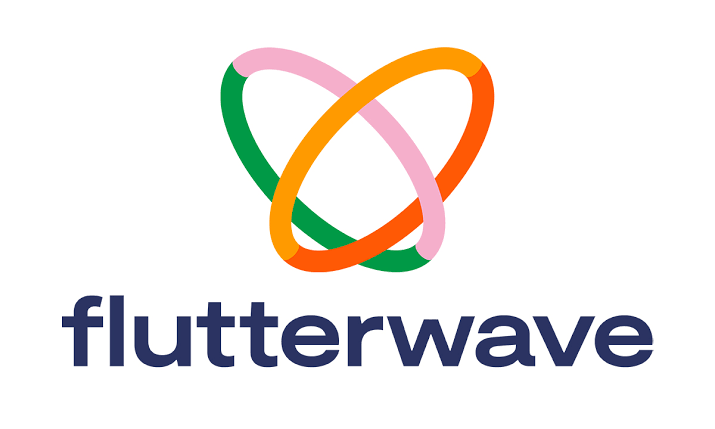
Flutterwave is a hugely popular payments platform used by merchants all over Nigeria. However, there are times when an account may get frozen or restricted by Flutterwave for various reasons. In this article, we will explain in detail the most common causes Why is My Flutterwave Account Frozen? How to Unfreeze in Nigeria and the steps to unfreeze a suspended Flutterwave account.
Why Would My Flutterwave Account Get Frozen?
There can be several potential reasons for your Flutterwave account to be frozen, including
1. Failure to Complete Know Your Customer (KYC) Verification
Flutterwave requires all users to complete KYC verification for anti-money laundering purposes. If your KYC is pending or incomplete, it may lead to account restrictions.
2. Suspicious Transaction Activity
Flutterwave monitors transactions for any signs of fraud or money laundering. Large or complex transactions without clear commercial purposes raise red flags.
3. Complaints from Merchants or Customers
Repeated chargebacks, disputes, or complaints against your business may attract negative attention from Flutterwave.
4. Violation of Flutterwave Terms of Service
Engaging in any prohibited activities like selling banned products/services can attract freezing under the terms of service.
How Do I Check the Status of My Frozen Flutterwave Account?
Login to Your Flutterwave Account
Try logging into your Flutterwave account through the website or mobile app. An error message will indicate if the account is restricted.
Contact Flutterwave Support
Reach out to Flutterwave customer support through live chat, email, phone or social media to inquire about the status and unfreeze requirements.
Check: Flutterwave Customer Care Number, Whatsapp Number, Email Address and Office Address
How to Unfreeze a Flutterwave Account
1 Complete Pending KYC Verification
This is the most common reason. Submit pending KYC documents like ID, utility bill, etc. Clearly explain any delays in previous submissions.
2. Clarify Transaction History and Purpose
Flutterwave may ask for additional clarification or documentation on past transactions raising red flags. Submit transaction details, invoices or agreements.
3. Address Merchant or Customer Complaints
Have a dialogue with disputing merchants or customers, and update Flutterwave about resolutions for open disputes or chargebacks.
4. Comply with Platform Policies
Confirm your business activities adhere to Flutterwave policies regarding prohibited goods/services. Provide assurances of future compliance.
5. Wait for Flutterwave to Review and Approve
The review process may take a few days. Remain in contact with support and provide any follow up details requested.
Conclusion
Freezing of Flutterwave accounts is usually done to comply with regulations and address suspicious activities. By maintaining clear records, good conduct and open communication, the risks of account suspension can be minimized. Following the steps outlined enables resolution of frozen accounts quickly to resume business operations on Flutterwave.
FAQs
How long does it take to unfreeze an account?
The time it takes to unfreeze a bank account depends on the reason for the freeze, but typically ranges from a few days to several weeks. For simple misunderstandings or technical glitches, the account can usually be unfrozen within 7-10 days.
If the freeze is due to suspicious activity, the bank may require additional verification such as answering security questions, providing ID, or visiting a branch in person. This can be resolved in 1-3 days