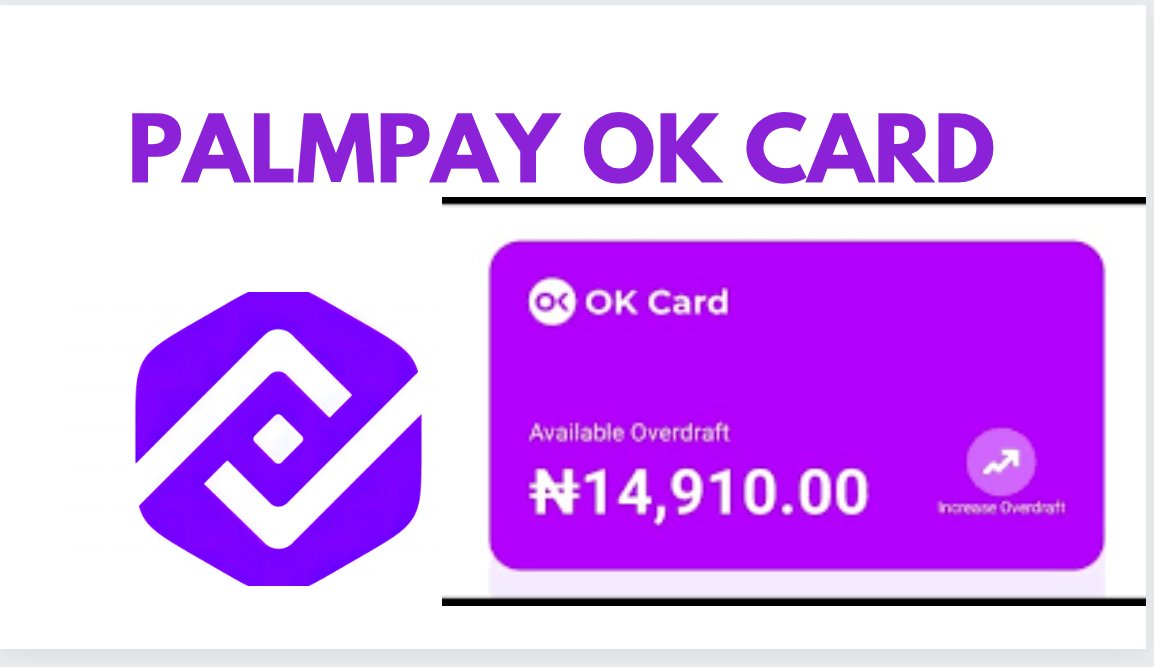

Are you a Palmpay user with an OK Card in your wallet? If you’ve ever wondered how to manage your card, handle repayments, or navigate the tricky process of deactivating and unfreezing your account, you’ve come to the right place. No
As a Palmpay user, it’s crucial to understand the ins and outs of your OK Card, as it plays a pivotal role in your financial transactions.
In this article, I will tell everything about Palmpay OK Cards, providing you with essential insights, step-by-step instructions, and answers to frequently asked questions. So, without further stress, let’s explore the intricate details of Palmpay OK Cards and discover how to manage them effectively.
What are Palmpay Ok Card
Palmpay OK Card is a digital credit card that allows you to make online and offline purchases, withdraw cash from ATMs, and pay for bills. It is a product of Palmpay, a leading mobile money and digital payments platform in Nigeria.
To use Palmpay OK Card, you need to first create a Palmpay account and apply for the card. Once your application is approved, you will be able to activate your card and start using it.
How to Repay Palmpay OK Card
Repaying your Palmpay OK Card is easy. You can do it through the Palmpay app, the Palmpay website, or by bank transfer.
How to Repay Palmpay OK Card
Now, let’s get practical. Repaying your Palmpay OK Card is crucial to maintaining financial health. Follow these step-by-step instructions to ensure you handle your repayments like a pro.
Step 1: Open the Palmpay app
Start by launching the Palmpay app on your device. Make sure you’re logged in to access your account.
Step 2: Click on the “OK Credit” option
Within the app, navigate to the “Services” section and locate the “OK Credit” option. Click on it to proceed.
Step 3: Select the amount you want to repay
Choose the amount you wish to repay from your outstanding balance. This step is critical for managing your financial obligations effectively.
Step 4: Choose your preferred repayment method
Palmpay provides various repayment methods. You can opt to repay through the Palmpay app, by initiating a bank transfer, or visiting a Palmpay agent location. Select your preferred method.
Step 5: Confirm your repayment
Before finalizing the repayment, review the details carefully. Ensure the amount and payment method are accurate. Once verified, confirm your repayment.
How to Deactivate Palmpay OK Card
If you decide it’s time to part ways with your Palmpay OK Card, deactivating it is a straightforward process. Here’s how:
Step 1: Open the Palmpay app
Launch the Palmpay app and ensure you’re logged in.
Step 2: Click on the “Finance” option
On the app’s homepage, locate the “Finance” option and click on it.
Step 3: Look for the hamburger icon
At the top right corner of the page, you’ll find a hamburger icon. Click on it to access additional options.
Step 4: Choose the “Deactivate OK Card” option
Scroll through the list of options and select “Deactivate OK Card.”
Step 5: Follow the on-screen instructions
Palmpay will guide you through the deactivation process. Follow the on-screen instructions to complete the deactivation of your Palmpay OK Card.
How to Unfreeze Your Palmpay Account
If, unfortunately, your Palmpay OK Card account gets frozen, don’t panic. Follow these steps to restore access:
Step 1: Contact Palmpay customer support
Go to the Palmpay website or app and locate the “Contact Us” link. This is your direct line to Palmpay’s support team.
Step 2: Provide your account details
Fill out the contact form, providing your account details and a clear explanation of why your account was frozen.
Step 3: Follow customer support instructions
Once you’ve submitted your request, patiently wait for Palmpay’s customer support to guide you through the necessary steps to unfreeze your account.
In conclusion, Palmpay OK Card offers a convenient and versatile way to manage your payments and build your credit history. By following the outlined steps, you can easily repay, deactivate, or unfreeze your account as needed, ensuring a smooth and stress-free financial journey.
Conclusion
Can I remove my card from PalmPay?
Yes, you can remove your card from PalmPay. Here are the steps on how to do it
- Firstly, Open the PalmPay app and log in to your account.
- Tap on the Menu icon (three horizontal lines) at the top left corner of the screen.
- Select Banks and Cards.
- Tap on the Cards tab.
- Tap and hold the card you want to remove.
- Tap on Remove.
- Confirm by tapping on Remove again.
Your card will be removed from PalmPay. Please note that you cannot remove a card that is currently in use for a transaction. You will need to complete the transaction before you can remove the card.
Can I remove my card from after pay?
Yes, you can remove your card from Afterpay. Below are the steps on how to do it.
- Open the Afterpay app and log in to your account.
- Tap on the My Afterpay tab in the bottom right corner of your screen.
- Scroll down and select Payment settings under the Account settings tab.
- Select the card that you want to remove and click Remove this payment method.
- Are you sure you want to remove the card? If so, click Remove.
How do I unfreeze my Afterpay account?
To unfreeze your Afterpay account, you need to contact Afterpay customer service and explain the reason why your account was frozen. Once they have reviewed your account, they will be able to unfreeze it.