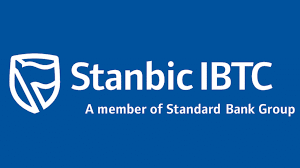
Stanbic IBTC mobile app and internet banking provide customers a convenient way to bank on-the-go. However, there are times you may need to deactivate, close, or delete your accounts. This comprehensive guide will walk through the steps to do so.
Deactivating your Stanbic IBTC mobile app
To deactivate the Stanbic IBTC mobile app without closing your account, follow these steps
- Open the app and tap the menu icon in the top-left corner.
- Select “Settings” then tap “Deactivate mobile app”.
- Enter your login password and tap “Submit” to confirm.
- Your app will deactivate and you cannot log in or access your account via the mobile app.
- Your online bank account remains open. You can reactivate the mobile app by logging in through the mobile browser at any time.
Closing your Stanbic IBTC internet banking
To fully close your internet banking and underlying bank account, you need to visit a branch to complete account closure documentation. Here are the basic steps:
- Visit the branch where your account is domiciled with a government-issued identification.
- Inform the customer representative you wish to close your account. Complete the account closure form providing your account details and closure reason.
- Surrender your debit card and cheque booklets.
- Allow 1-2 weeks for account closure processing and funds transfer out of Stanbic IBTC (if applicable).
- Your online banking will deactivate once the account is officially closed.
It is important to note that you may be charged an account closure fee which will be deducted from your account balance upon closure. Refer to Stanbic IBTC’s fee schedule for details.
The closure process ensures all outstanding transactions are reconciled and any remaining balance in your account is refunded before officially closing the account.
Deleting the Stanbic IBTC mobile app
If you want to permanently remove the Stanbic IBTC mobile app from your device without closing your account, follow these steps
Go to your device settings and search for app management.
Locate the Stanbic IBTC app from the list of installed apps.
Tap on the app and select “Uninstall” or “Remove”.
Confirm deletion when prompted.
The app will be permanently deleted from your device.
Conclusion
Thanks for reading to this very end. This guide provided a comprehensive overview of how to deactivate or delete the Stanbic IBTC mobile banking app, as well as the process to fully close your internet banking and underlying bank account.
I hope this helps choose and complete the right option for your banking needs efficiently. Please contact Stanbic IBTC customer care for any other queries.
Frequently Asked Questions
How do I reset Stanbic online banking?
- To reset your Stanbic IBTC online banking password, follow these steps:
- Go to the Stanbic IBTC online banking login page.
- Click on “Reset Password,” which is located directly below the password input field.
- Enter the email address used to sign in with.
- Click on the “NEXT” button.
- Enter the Internet Client Number, Memorable Date, and Password used to register on the old site (if forgotten, click “Forgotten Password or Memorable date”).
- Enter a new password, ensuring it meets the criteria.
- Enter the One-Time-PIN (OTP) sent to the registered email address, then click “SUBMIT.”
- You will be returned to the sign-in page to sign in with your new password
Can I reopen my Stanbic IBTC account after closure?
Yes, you can reopen your Stanbic IBTC account after closure by visiting any branch with two passport photographs, a utility bill less than 3 months old as proof of address, and original account opening documents.
The branch will guide you through completing a new account opening form and updating your customer details. Reopening is subject to standard KYC and verification processes.