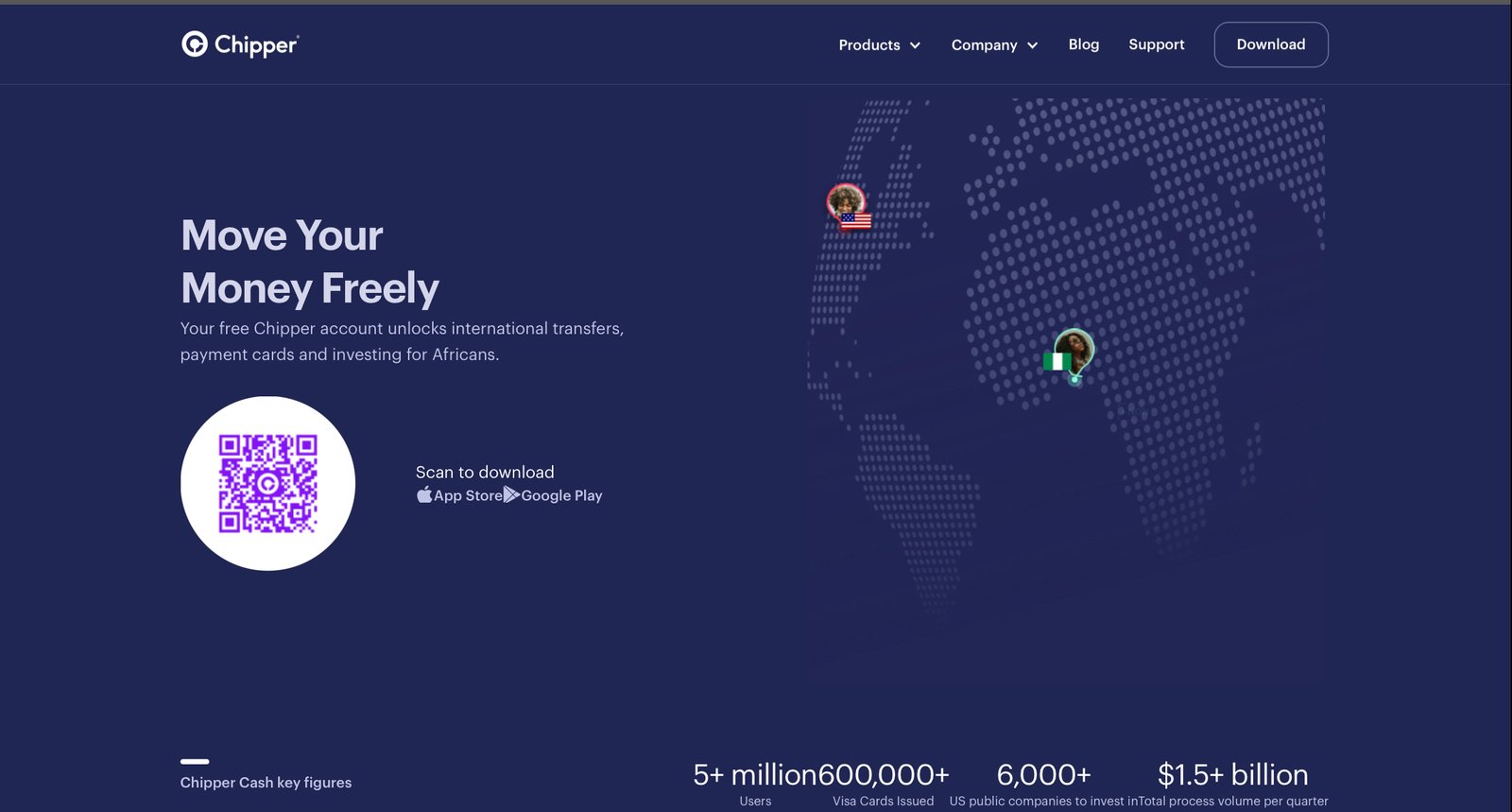
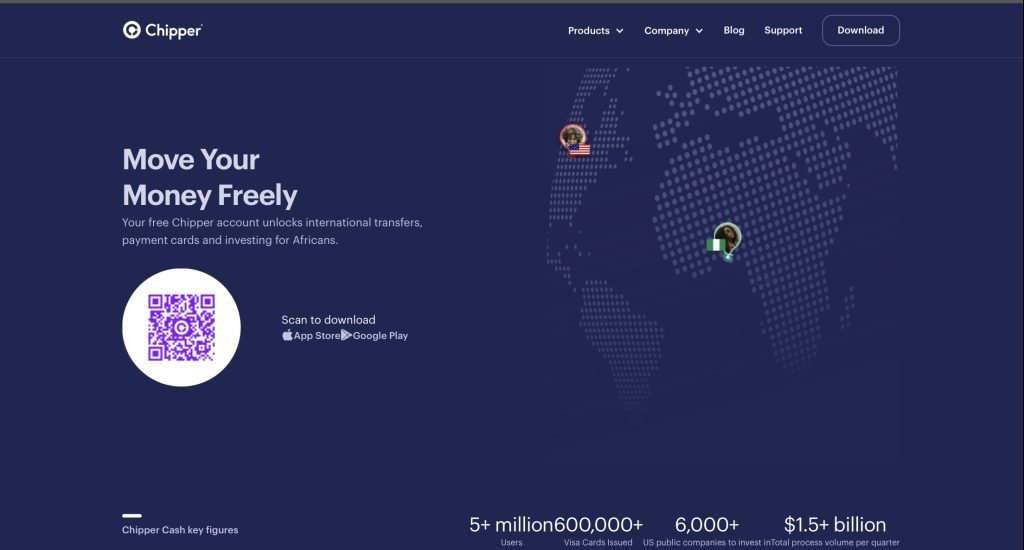
Do you want to learn how to log in to Chipper Cash using your phone number, email, online portal, or website? If so, you’ve come to the right place! In this blog post, I’ll share a step-by-step guide on how to do each of these things.
What is chipper cash
Chipper Cash is a financial services platform that allows you to send and receive money, pay bills, and invest in stocks. It’s a popular platform in Africa, and it’s expanding to other parts of the world.
This mobile platform offers a wide range of services, including crossborder payments, airtime purchases, bill payments, and investment opportunities.
Currently, Chipper Cash operates in seven African countries: Ghana, Kenya, Nigeria, Rwanda, South Africa, Tanzania, and Uganda.
To use Chipper Cash, you need to create an account and log in. You can do this using your phone number, email, online portal, or website.
With its competitive exchange rates and minimal fees, Chipper Cash has become a preferred choice for individuals looking for a convenient and affordable way to send and receive money internationally.
Moreover, it allows users to seamlessly purchase airtime, settle bills, and invest in stocks and ETFs, making it a comprehensive financial solution.
How to Sign Up for a Chipper Cash Account
Creating a Chipper Cash account is a straightforward process. You just have to follow these process
1. Download the Chipper Cash App
Begin by downloading the Chipper Cash app from either the Google Play Store or the Apple App Store.
2. Account Creation
Upon installing the app, initiate the account creation process by providing essential information such as your name, phone number, and email address.
3. Verification Process
To ensure security and compliance, Chipper Cash will require you to verify your identity. You can do this by submitting a clear picture of your governmentissued ID and a selfie.
4. Start Using Chipper Cash
Once your identity is verified, you’ll gain access to Chipper Cash’s full range of services. You can now send and receive money, top up your airtime, settle bills, and explore investment opportunities.
How to Verify Your Chipper Cash Account
Verification is a crucial step that guarantees the safety and integrity of your Chipper Cash account. Follow these steps to complete the verification process:
1. Open the Chipper Cash app and go to the “Profile” tab.
2. Click on the “Verify Account” button.
3. Select your country of residence and input your governmentissued ID number.
4. Take a selfie and upload it to the app.
After you’ve submitted your information, Chipper Cash will review and verify your account within 24 hours.
How to Login to Chipper Cash
Accessing your Chipper Cash account is easy and can be done through your phone number, email address, or via the Chipper Cash website.
How to Login to Chipper Cash with Your Phone Number
Follow these steps to login using your phone number
1. Open the Chipper Cash app and click on the “Login” button.
2. Enter your registered phone number and click “Next.”
3. Input the onetime password (OTP) sent to your phone number and click “Login.”
How to Login to Chipper Cash with Your Email
To log in with your email address, you can follow these process
1. Open the Chipper Cash app and click on the “Login” button.
2. Choose “Login with Email.”
3. Enter your registered email address and password, then click “Login.”
How to Login to Chipper Cash on the Website
Accessing your Chipper Cash account from the website is equally easily.
1. Visit the Chipper Cash website and click on the “Login” button.
2. Input your registered email address and password, then click “Login.”
What to Do If You Forget Your Chipper Cash Password
1. Open the Chipper Cash app and click on “Login.”
2. Select “Forgot Password?”
3. Enter your phone number or email address and click “Next.”
4. Input the OTP sent to your phone number or email address and click “Reset Password.”
5. Create a new password and click “Reset Password.”
FAQs
How do I change my phone number on Chipper Cash?
To change your phone number on Chipper Cash, you must first add an alternative phone number or email address to your account.
Once you have done this, you can contact Chipper Cash support and request a phone number change.
How do I change my email on Chipper Cash?
Chipper Cash support. You can do this by:
- Open the Chipper Cash app and tap on the “Profile” icon in the bottom right corner.
- Tap on the “Help Center” option.
- Click on the “Contact Us” button.
- Select the “Account Management” category.
- Select the “Change email address” topic.
- Fill out the form with your account information and the new email address you would like to use.
- Tap on the “Submit” button.
Can I receive dollar in my Chipper account?
Yes, you can receive dollars in your Chipper account. Chipper Cash supports cross-border transfers from over 70 countries, including the United States. You can receive dollars from friends and family abroad, or from businesses that pay you in dollars.
To receive dollars in your Chipper account, you will need to create a USD wallet. You can do this by following these steps:
- Open the Chipper Cash app.
- Tap on the “Profile” icon in the bottom right corner.
- Tap on the “Wallet” option.
- Tap on the “+” button.
- Select “USD” as the currency.
- Tap on the “Create” button.
Conclusion
In conclusion, Chipper Cash offers a userfriendly platform for managing your finances in Africa. Whether you’re sending money, purchasing airtime, settling bills, or exploring investment opportunities, Chipper Cash ensures a secure and convenient experience. Thanks for reading to this end.